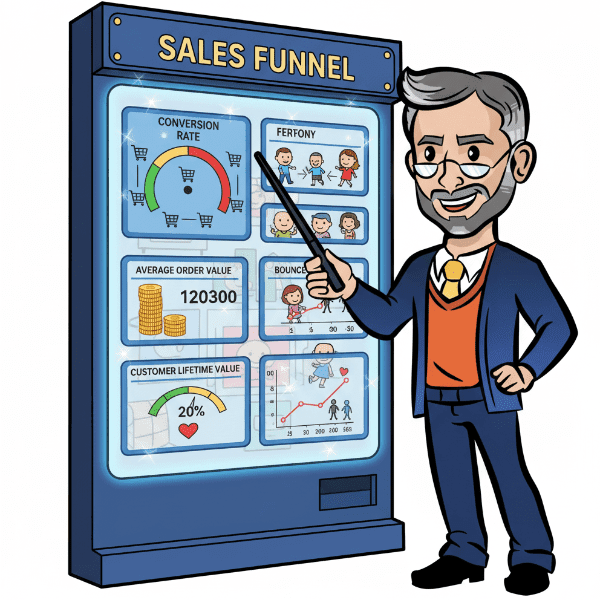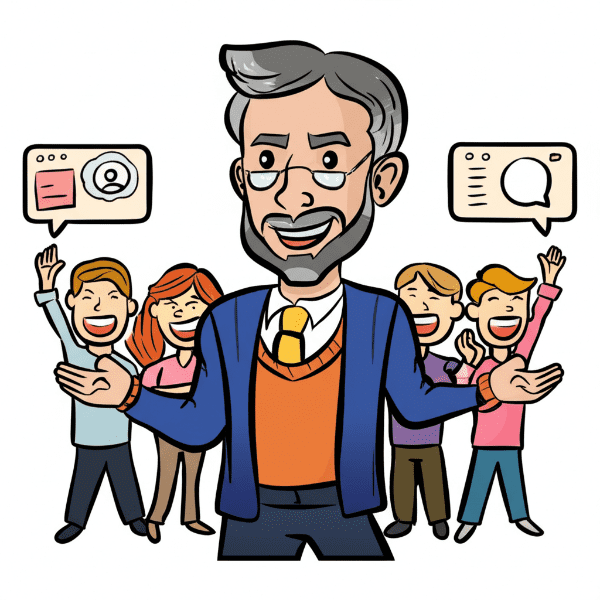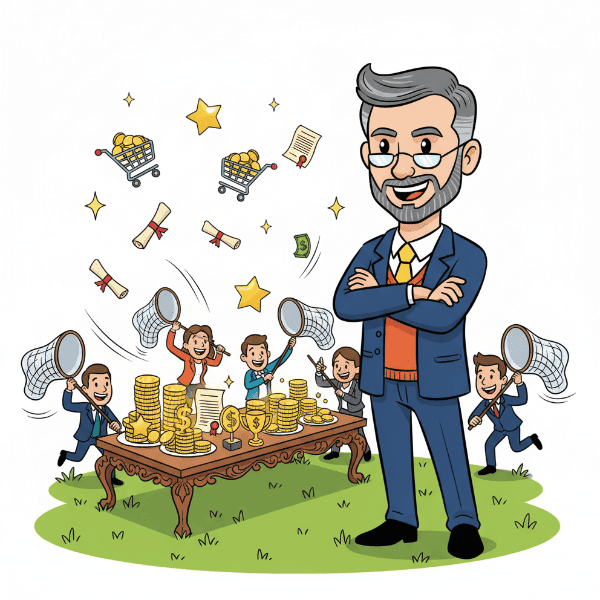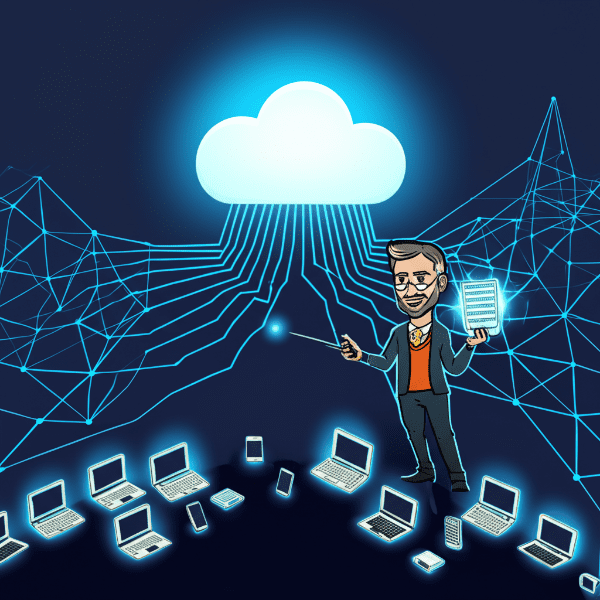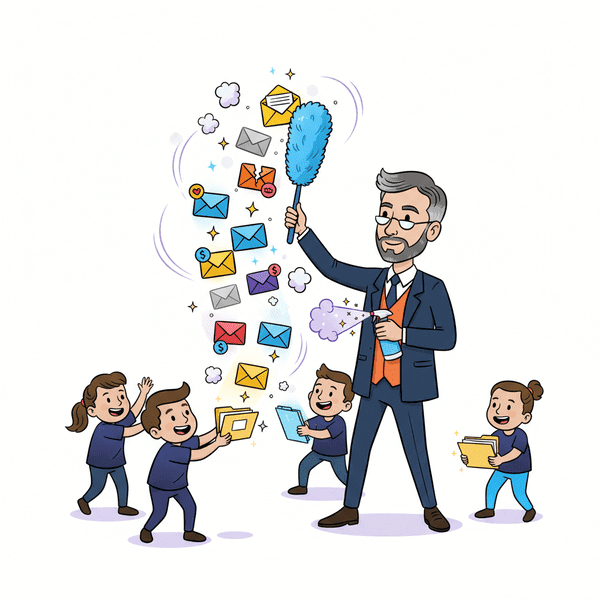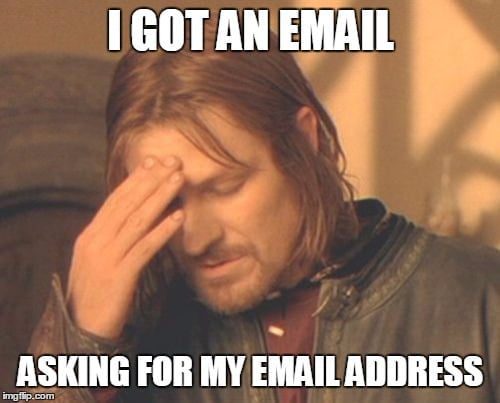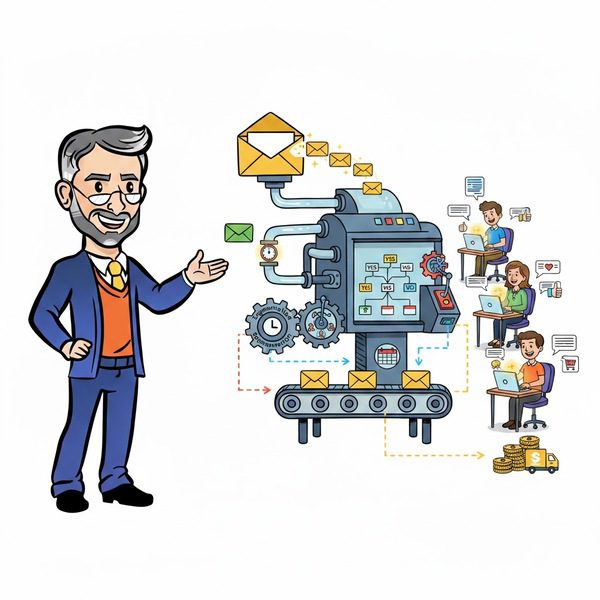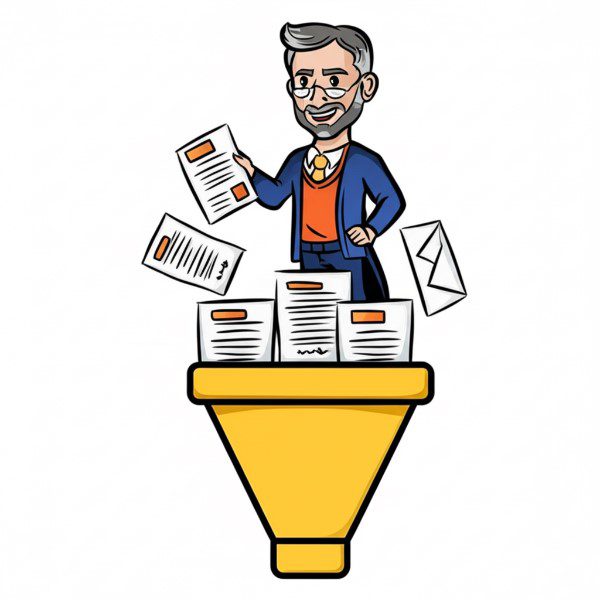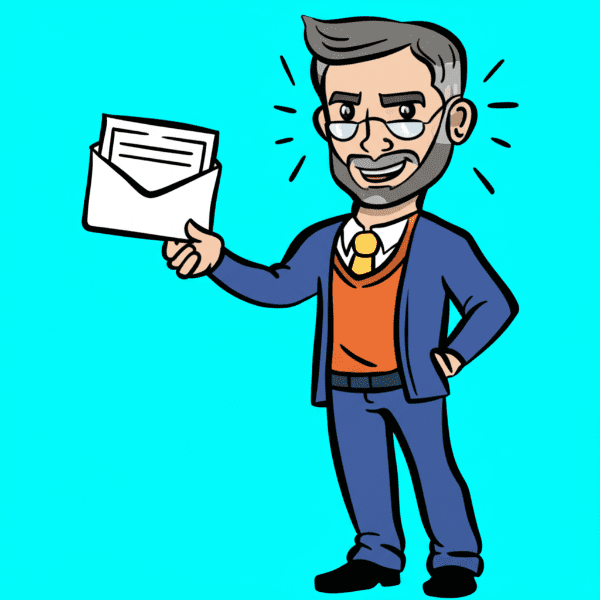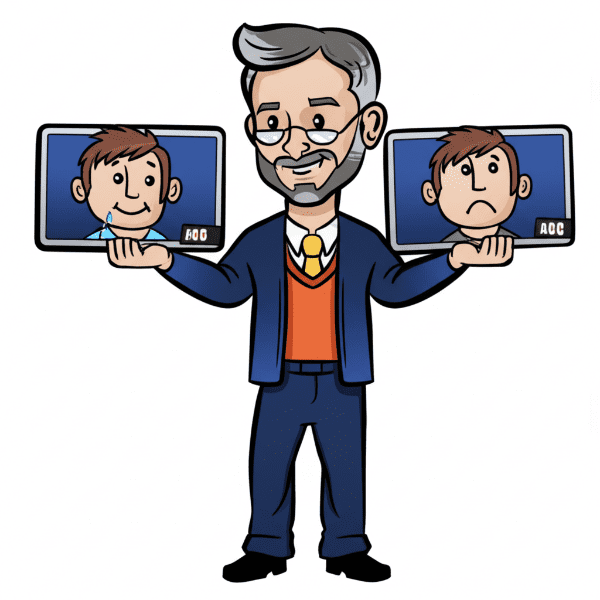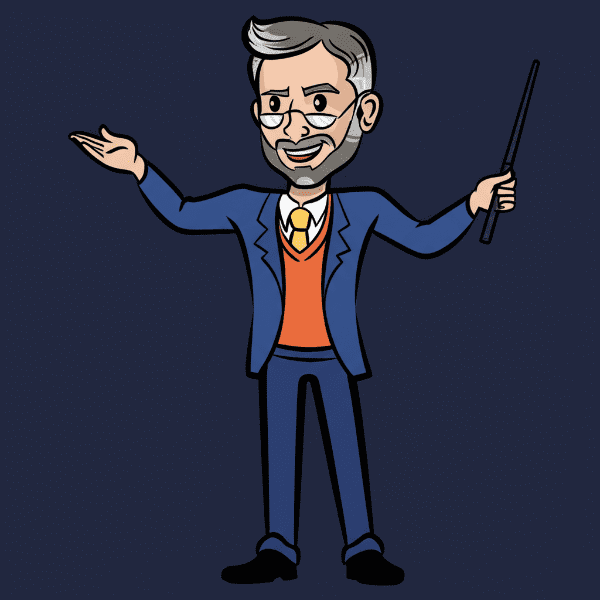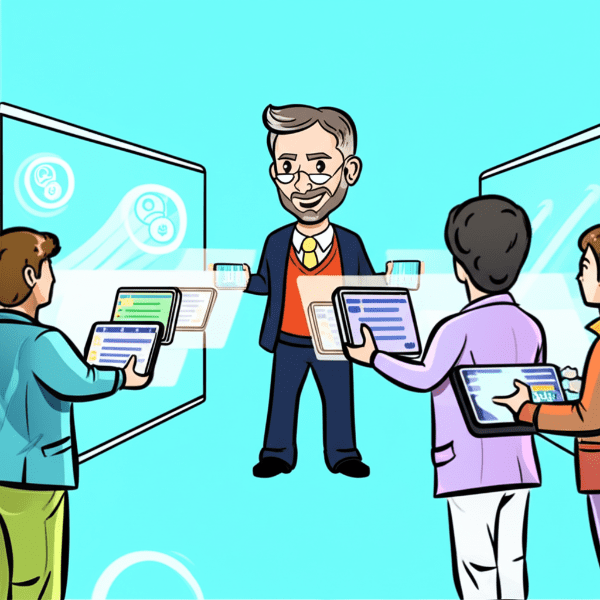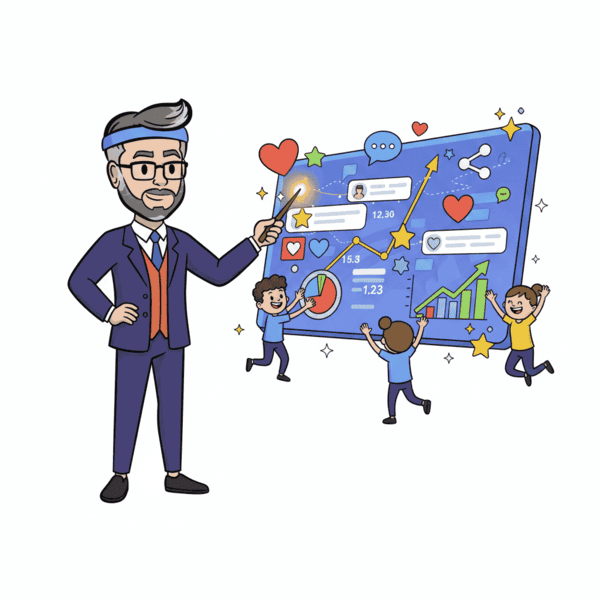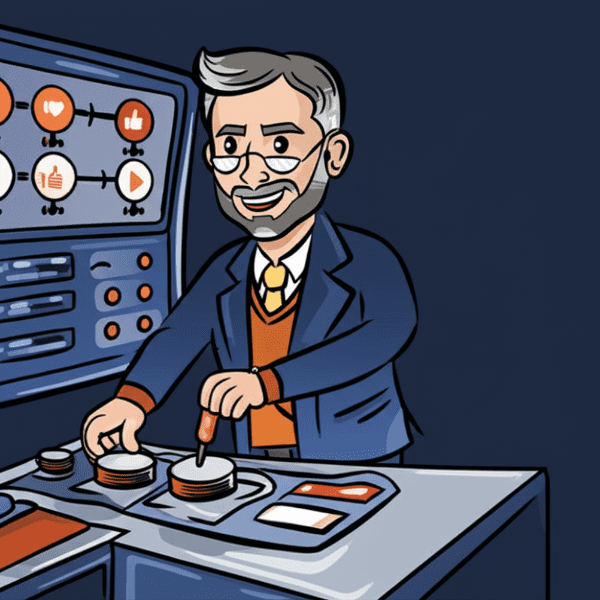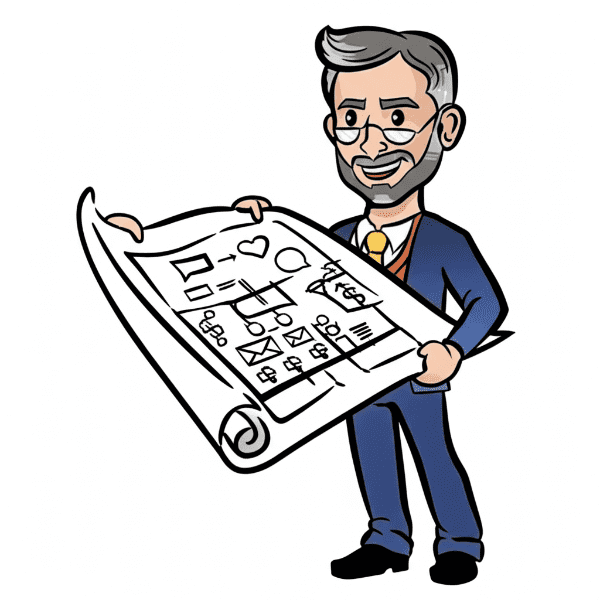Definition: Event tracking is a method of monitoring user interactions with specific elements on a website or app—such as button clicks, form submissions, video views, downloads, and more. Unlike pageviews, events offer deeper insight into how users engage with content and convert.
By capturing these micro-interactions, marketers can optimize funnels, improve user experience, and enhance data-driven decision-making.
Use It In a Sentence: We implemented event tracking to understand how users interacted with our lead magnet forms and call-to-action buttons.
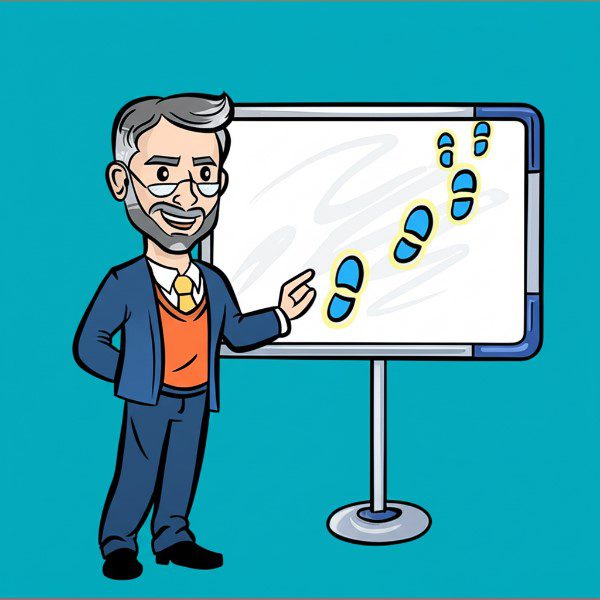
Why Event Tracking Matters
- Improves Conversion Optimization: See where users drop off or engage most.
- Enhances Campaign Attribution: Track which actions result from which marketing efforts.
- Informs UX Design: Pinpoint high-value interactions or friction points.
- Supports Personalization: Enables custom experiences based on user behavior.
- Feeds Analytics Tools: Supplies actionable data to platforms like Google Analytics, HubSpot, or Segment.
What Can You Track?
Some common types of events include:
- CTA Clicks: Monitor which buttons or banners are most effective.
- Form Submissions: See how often users complete contact or sign-up forms.
- Downloads: Track who accesses whitepapers, guides, or resources.
- Video Interactions: Analyze play, pause, and completion rates.
- Scroll Depth: Measure how far down a page users actually go.
How to Implement Event Tracking
- Define Key Interactions: Determine which events matter most to your funnel.
- Use Google Tag Manager or Native Tracking: Set up tags for custom events.
- Label Events Clearly: Use a naming convention like Category > Action > Label.
- Integrate with Analytics Tools: Feed data into GA4, HubSpot, or your CRM.
- Analyze & Adjust: Use findings to refine landing pages, UX, and campaigns.
More Definitions
- Marketing Funnel Stages: The path prospects follow from awareness to conversion.
- Cost Per Click (CPC): The amount paid for each click in a pay-per-click advertising campaign.
- Click-Through Rate (CTR): Measures how often users click on a link or CTA.