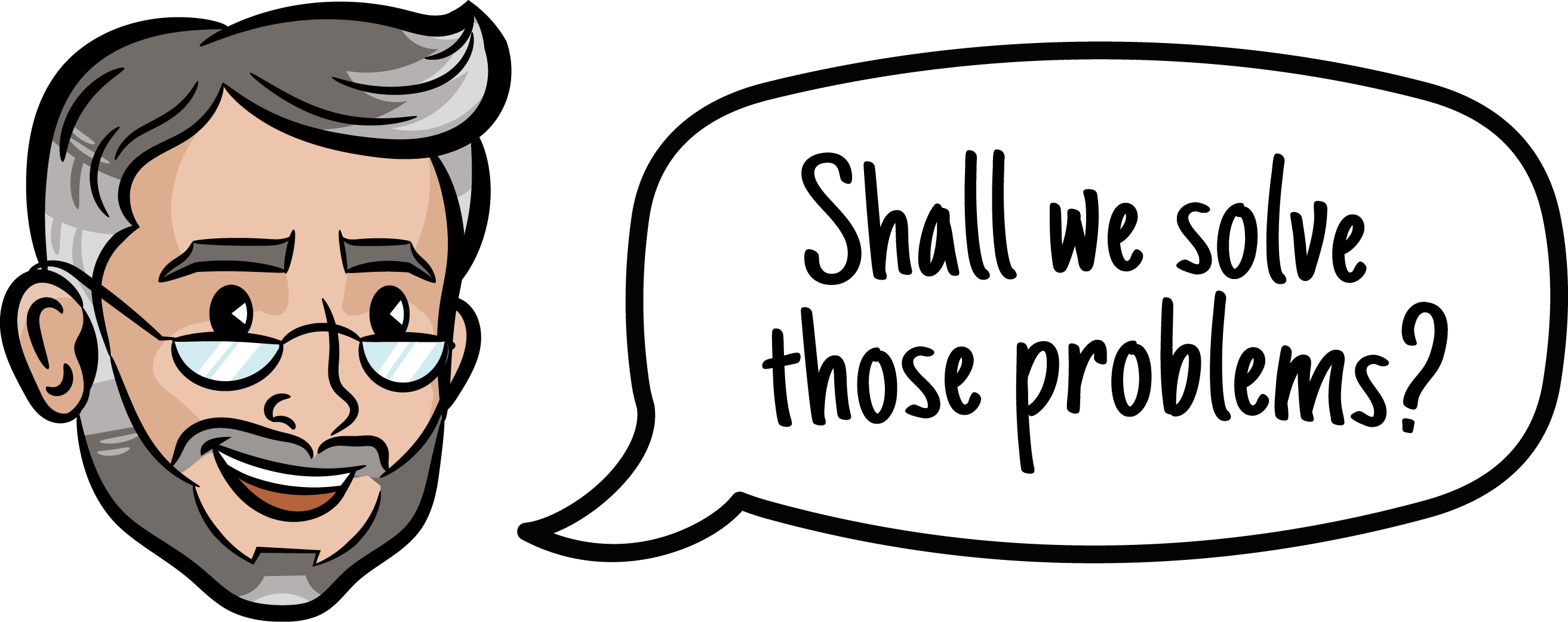In today’s highly competitive digital marketplace, successful online businesses require a strategic combination of effective marketing, streamlined customer relationship management, and seamless e-commerce operations. HubSpot and Shopify are two robust platforms that, when integrated, can supercharge your business growth.
In this comprehensive guide, we will delve into the technical details of integrating HubSpot and Shopify, exploring the myriad benefits and providing you with step-by-step instructions to optimize your online presence and achieve higher rankings on Google.
Understanding HubSpot and Shopify
HubSpot: Revolutionizing Inbound Marketing
HubSpot is a powerful, all-in-one inbound marketing and sales platform that revolutionizes the way businesses attract, engage, and delight customers. Equipped with an extensive suite of tools, HubSpot offers solutions for content marketing, social media management, email marketing, customer relationship management (CRM), lead generation, and more. Its user-friendly interface and scalable infrastructure make it a popular choice for businesses of all sizes.
Shopify: The Leading E-commerce Platform
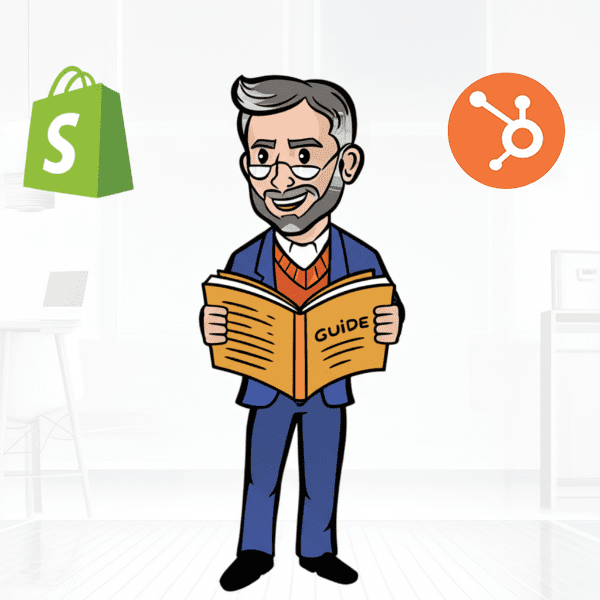
Shopify, on the other hand, is the leading e-commerce platform that enables entrepreneurs to create and manage their online stores. With its flexible and intuitive interface, extensive customization options, and powerful features like inventory management, payment gateways, and order fulfillment, Shopify empowers businesses to build, scale, and optimize their e-commerce ventures.
The Benefits of Integrating HubSpot and Shopify
Streamlined Data Synchronization
The integration of HubSpot and Shopify ensures seamless data synchronization between the two platforms. Customer and order data flow effortlessly, eliminating the need for manual data entry and reducing the risk of errors and CRM hygiene required. This synchronization provides you with a holistic view of your customers and their purchasing behavior, enabling you to deliver personalized marketing campaigns and tailored product recommendations. If you have already integrated the two and are not getting the benefits, our HubSpot audit will uncover your missed opportunities.

Enhanced Customer Segmentation and Personalization
By combining HubSpot’s robust CRM capabilities with Shopify’s customer data, you gain the ability to segment your customer base effectively. This segmentation allows you to create highly targeted marketing campaigns, personalized product recommendations, and tailored email communications. By delivering relevant messages to your customers at each stage of their buyer’s journey, you can significantly improve customer satisfaction, increase conversions, and foster long-term loyalty.
Automated Marketing Workflows
Integrating HubSpot and Shopify unlocks the power of automated marketing workflows. With HubSpot’s workflow automation, you can streamline various marketing tasks, such as sending abandoned cart emails, order confirmation emails, and post-purchase follow-ups. These automated workflows ensure timely and relevant communication with your customers, enhancing engagement and nurturing leads throughout their entire customer lifecycle.
Comprehensive Analytics and Reporting
The integration between HubSpot and Shopify provides you with robust analytics and reporting capabilities. By tracking crucial metrics such as customer lifetime value, conversion rates, and revenue attribution, you gain valuable insights into the effectiveness of your marketing campaigns and e-commerce strategies. These insights enable you to make data-driven decisions, optimize your business operations, and drive profitability.
Step-by-Step Guide to Integrating HubSpot and Shopify
Step 1: Set Up Your HubSpot Account
If you haven’t already, create a HubSpot account and set up your preferences. Customize your account settings, add team members, and configure your CRM settings to align with your business needs.
Step 2: Install the HubSpot App on Shopify
Navigate to the Shopify App Store within your Shopify admin dashboard and search for the HubSpot app. Install the app and authorize it to connect your Shopify store with HubSpot.

Step 3: Configure Data Sync Settings
Once the app is installed, configure the data sync settings to determine which data points should be synchronized between HubSpot and Shopify. Define rules for contact creation, deal creation, and order syncing to ensure accurate data flow.
Step 4: Customize Your Integration
Take advantage of the customization options available to tailor the integration to your specific business requirements. Create custom properties, workflows, and email templates that align with your marketing and sales strategies. Leverage HubSpot’s powerful features, such as lead scoring and attribution reporting, to optimize your campaigns.
Step 5: Test and Troubleshoot
Before going live, thoroughly test the integration to ensure the accurate and seamless synchronization of data between HubSpot and Shopify. Address any potential issues or errors that arise during the testing phase. Conduct extensive testing for data integrity, email automation, and order processing to ensure a smooth customer experience.
Step 6: Train Your Team
Provide comprehensive training to your team members on how to effectively utilize the integrated platforms. Familiarize them with the new workflows, data management processes, and reporting features to optimize their productivity and leverage the integration’s full potential.
Conclusion
Integrating HubSpot and Shopify is a game-changing strategy for businesses aiming to maximize growth and achieve a strong online presence. By streamlining data synchronization, enhancing customer segmentation and personalization, automating marketing workflows, and utilizing comprehensive analytics and reporting, you can drive revenue, improve customer satisfaction, and stay ahead of the competition. Follow the step-by-step guide provided in this article to seamlessly integrate HubSpot and Shopify, and unlock the full potential of these platforms to propel your business to new heights. Remember to continuously evaluate and optimize your strategies to ensure continued success in the dynamic digital landscape.
For Further Reading: How to Use Hubspot for Startups | What Is This “RevOps” I Keep Hearing About with Mat 0’Connor? | How Certain WordPress Agencies Turn a Content Management System into a Black Box and What to Do About It | How a Broken Sales Funnel Gets Misdiagnosed…A Real World Example | How Does 3D Proofreading Help Startups?