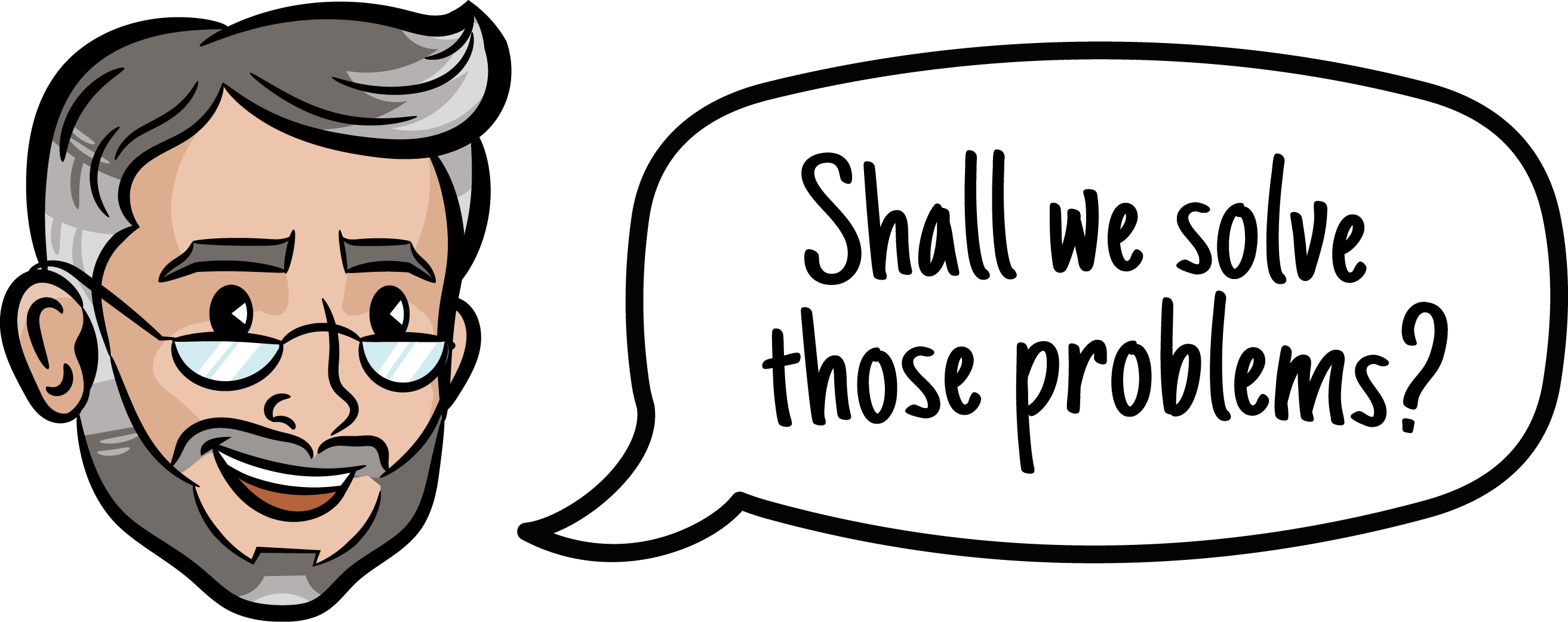If you do a lot of sales funnel audits, you quickly realize a HubSpot audit is often a component.
Why? The CRM market has largely consolidated around HubSpot and Salesforce, with Hubspot generally being friendlier to young companies.
As part of our work here at Sales Funnel Professor, we audit sales and marketing stacks and make and deploy recommendations on how to improve go to market efficiency all the time. If you need help explaining sales funnels to your staff or students try our free sales funnel illustrations.
That said, we hope our readers may spot some issues in the way they use HubSpot to less than its full extent.

Professor’s Note:
Sales Funnel Professor is a member of HubSpot’s Solutions Partner Program and certified on HubSpot implementations.

If you’re just getting a business started, you’ll want to learn what’s in the free and lite versions in our Hubspot for Startups overview.
Table of Contents
The HubSpot Audit Finds Redundant Software Is Still in Use
Free HubSpot Integrations Haven’t Been Completed
HubSpot Internal Automation Tools Are Not Being Used
Time-Savers in the Free Version of Hubspot
One of the challenges of a HubSpot audit is that the product is so broad. Years ago, I ran the go-to-market of a fintech/SaaS company that used Salesforce integrated with Mailchimp, Calendly, Unbounce, Zendesk, SalesLoft, and Hootsuite. And then HubSpot kept internally building the functionality of all those add-on apps for Salesforce, and I migrated the company over.
As you can imagine, swapping 7 interfaces to one HubSpot instance for 6 interconnected teams was a huge efficiency win and the overall out-of-pocket software subscription cost of our sales and marketing stack dropped significantly as well.
But many people who have HubSpot are NOT realizing all of those gains that don’t cost anything extra…
So here are 5 common missed opportunities that we see over and over again with HubSpot implementations that haven’t been completed properly.
The Hubspot Audit Finds Redundant Software Is Still in Use
Some of the more common HubSpot tools that I see clients miss are the ones that don’t have their own “Hub” name.
Atlanta’s Calendly came on the scene as a bolt-on tool for native calendar apps such as Google back around 2013. The person seeking a meeting can pass a link to a bookable calendar and the invitee can simply choose a time that works for their own calendar. Both parties then receive a calendar invite. This type of functionality was quickly cloned in all kinds of software products, even fitness apps.
We still see HubSpot subscribers using paid Calendly when they could use the HubSpot scheduler for free and get the added benefit of sending their invitee to their own website, where a cookie can be set and the user journey can start to be captured.

Professor’s Note:
Common software that HubSpot users can eliminate completely:
- Calendly
- SalesLoft
- Typeform
- Unbounce
- Zendesk
- Intercom
- Hootsuite (unless using for social listening)
- ClickFunnels
- Mailchimp
- Constant Contact
When a HubSpot calendar submission is made, it also can be used as a trigger to update statuses or open deals.
HubSpot schedulers can be embedded like SFP does with its scheduling page.

Another common, redundant software that people keep around is Mailchimp. HubSpot is typically the CRM and holder of all known contacts, whether actively being marketed to or not. HubSpot also has its own newsletter tool with lists that auto-populate based on fields in the CRM. When you use HubSpot’s newsletter tool, you get to see each recipient’s read and click activity as part of their overall user experience as well.
Some other common redundant software that can be eliminated when you realize HubSpot does it natively: knowledge bases, chat, forms, cadences/sequences so you don’t need SalesLoft, and the list goes on.
Free HubSpot Integrations Haven’t Been Completed
HubSpot is pushing for more people to use its own content management system (website builder). That’s one area where we don’t recommend HubSpot over a properly implemented WordPress site, and many folks agree with us.
But we want to capture every URL visited on a user’s journey. How can we do that? HubSpot, like Google Analytics, Hotjar, and many other tools, has a script that you simply add to your website, but many people don’t realize this. Google Tag Manager is a great place for this script if you are using it.
Once the HubSpot script is there, it cookies all visitors by default. When your prospect that you attracted by blogging finally submits an email address, a contact record is created and all of that data about what pages they visited and how many sessions they had prior to reaching out becomes visible on that contact’s Activity tab.
Did I mention redundant chat software? Once this script is added, you can turn on Hubspot’s chat using the rules that determine what pages show the widget and how it behaves page by page.
Another awesome free integration is the Gmail/Outlook Chrome extension. Did I mention I want to see a prospect’s entire journey on their contact record? That includes all the one-off emailing activity. Get the HubSpot Chrome extension and you can email out of Gmail and have access to your entire database of contacts, all of your templates and snippets, and automatically log your prospecting emails to their CRM record.
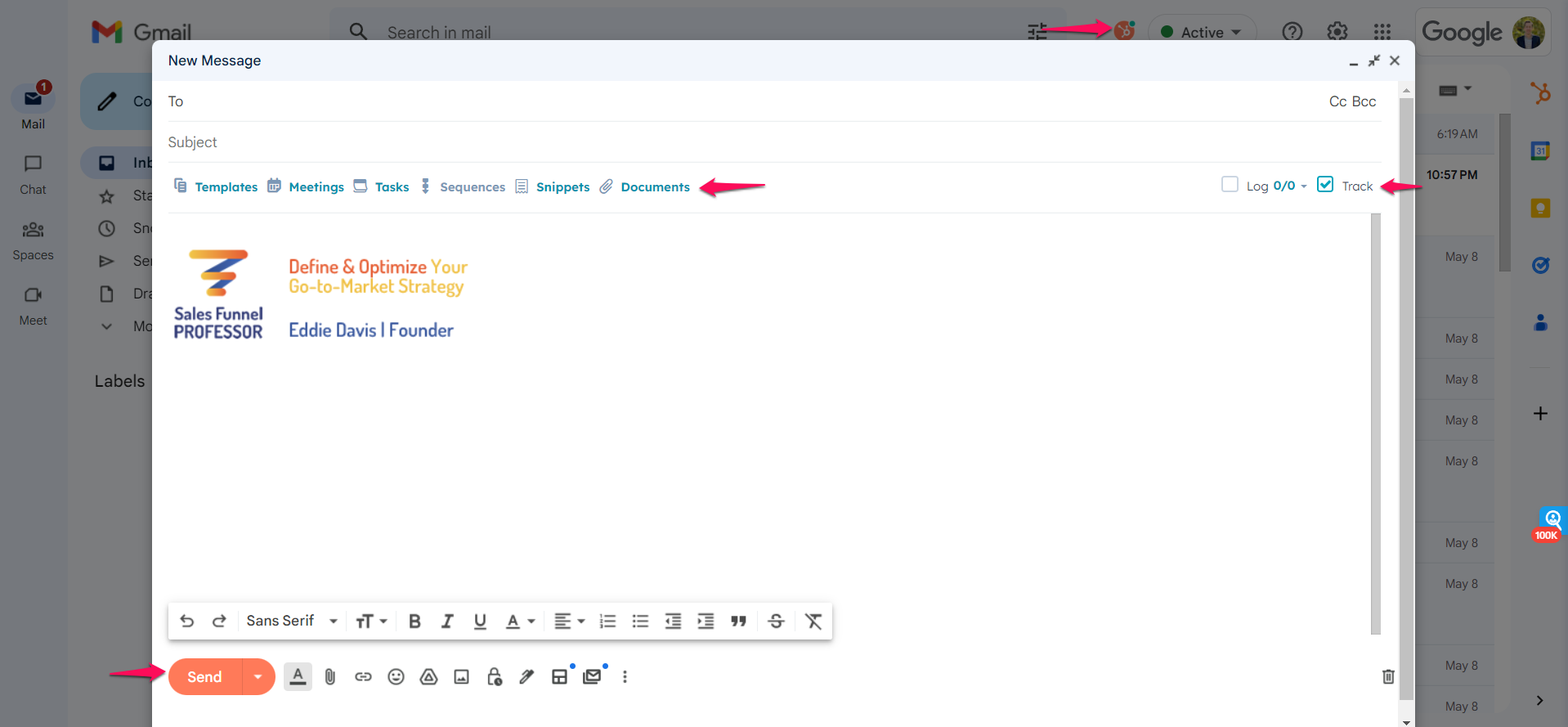
HubSpot Internal Automation Tools Are Not Being Used
The beauty of an all-in-one CRM and sales/marketing stack really impacts the company when:
- It stops paying all the redundant software subscriptions.
- Tons of hours across every employee that uses the CRM are freed up.
Point 1 is much easier to understand. Switching to HubSpot, which is more affordable than Salesforce to begin with, doesn’t require a “Salesforce Engineer” to implement automations, and then turning off all the excess software saves $10k+ to $500k+ a year on software expenses.
That’s a big win!
An even bigger win, many employees may get as much as 30% of their day back. Multiply that times the amount of users on the team, and you’ve basically increased your workforce by a third.
Time-Savers in the Free Version of HubSpot
- Email Logging – Sales folks shouldn’t be manually updating a record to say they sent an email and documented replies. The Chrome Gmail/Outlook integration automatically logs emails and replies to the contact record.
- Snippets – Any team that corresponds externally will inevitably need to share the same info over and over. Snippets are little pieces of text that can save handy stuff like the links to your apps in the app stores or a few really important links to support articles. Create the snippet and then choose it in an email instead of looking up those articles every time.
- Templates – Similar to snippets but longer, Templates hold entire emails and use dynamic placeholders for the recipient’s name, recipient’s company name, and the sender’s name. Use a template and you can apply the “Welcome to the Wholesale BBQ” email each time a new member joins and it will automatically plug in the new member’s name and correct sender’s name for whoever is processing it.
You can see one of the access points for Templates, Snippets, and more in the screenshot of the HubSpot Gmail Chrome Extension above.
Marketing Hub’s Workflow Automation
Many Hubspot users end up paying for Marketing Hub largely because their newsletter list is getting quite large, and wasting all the included automation potential.
The killer feature in Marketing Hub is Workflows, which includes Hubspot automated emails.
Want to use a lead magnet on a landing page that then sends follow up emails until your prospect signs up for a free trial or demo? You don’t need Pardot or Clickfunnels or another bolt-on email automation tool. Simply use the download submission as the trigger and set as many branded or unbranded follow-up emails to fire on their own at the frequency you prefer.
Are you a SaaS company? Remember we mentioned the HubSpot script cookies visitors and captures each URL they visit. That’s true within your web app as well. If you have unique URLs within your web app that correspond to different features/modules, you can use those as triggers as well to send an explainer video each time a new user reaches a new feature, for example.
Sales Hub’s Sequences Automation
SalesLoft, another Atlanta company built primarily as an add-on for SalesForce, started off as a LinkedIn lead scraping service but had to pivot when the much larger company caught wind of what they were doing. Their pivot was to create what they called “Cadences.”
Basically, you create a series of email templates for an outbound sales or ABM approach. Then you apply that series of emails to a particular prospect and they go out on the frequency you set. It’s conceptually similar to the Lead Magnet approach but the trigger to start the automation is a salesperson inputting a contact and choosing to start outreach.
HubSpot calls this email scheduling functionality “Sequences” and the read and click activity is visible to your sales team. If the Sequence is working, it will likely get the recipient to visit the website, where their URLs visited will get captured on their user activity as well.
The Sequences tool also does aggregate reporting on all the people who have received that sequence, so you can start to see patterns related to subject lines, pitches, etc.
The HubSpot Audit Finds Basic CRM Policy Is Being Ignored
Automation is fantastic, but it only works if the team using Hubspot are adhering to CRM best practices.
What SalesForce calls an “Opportunity,” HubSpot calls a “Deal.” Deals are objects tied to a Contact object and a Company object. In an ABM approach, there isn’t really a way to automate the opening of a deal, so reps have to stick to the policy set by sales management. If they don’t open deals when an opportunity materializes, the whole funnel’s metrics are inaccurate.
Another common issue for a software company is the never ending quest to reduce free trial and/or onboarding friction. HubSpot’s Support Hub includes the knowledge base tool but also the ticketing tool. In a properly administered CRM, all user issues should have documented support tickets opened and then closed upon resolution. Those are a critical piece of the user journey, especially for agilists whose job it is to make the software more delightful.
When support issues are answered without opening a ticket, the software team working in JIRA or Monday.com may not even realize that there’s a persistent client pain point. Open and closed tickets should be an accurate representation of what the support team and clients are really dealing with on a day-to-day basis.
The HubSpot Audit Finds the Customer Journey Is Not Completely Captured
We were recently asked to contribute to a LinkedIn article on user journey mapping (in the theoretical sense). Think of a flow chart. That’s a valuable tool and helps the team formulate an ideal state.
What’s more valuable is the actual journey. When we talk about the meaning of the “One and Done” fallacy that is so common, it quickly gets debunked when you see that a user visited your website 5 times before they ever shared an email address with you.
You’d like a 15-day sales cycle and you realize you’re a lot closer to 45 days.
Your free trial user logs in once, accomplishes nothing of value, and never comes back.
When properly configured, each “Contact” in HubSpot should show their complete journey from the first time they were cookied to today on the “Activity” tab, which makes sales funnel audits much faster.
When we do Hubspot configuration work, we show our clients their prospect and customer activity sequentially including:
- All URLs visited in marketing sites and web apps
- All chats help and the actual content
- All forms submitted, files received, and the data submitted (setting aside sensitive data like passwords)
- All inbound and outbound calls with notes
- All newsletter emails received and whether they were read and clicked
- All automated emails received and whether they were read and clicked
- All outbound emails received and whether they were read and clicked
- All support tickets submitted and those tickets current status
- When working with apps, all critical app adoption steps taken and outstanding
Why do we want to see all of that? Because that data is what drives constant improvement across all of your sales funnels and improvement and expansion of your actual product and/or services.
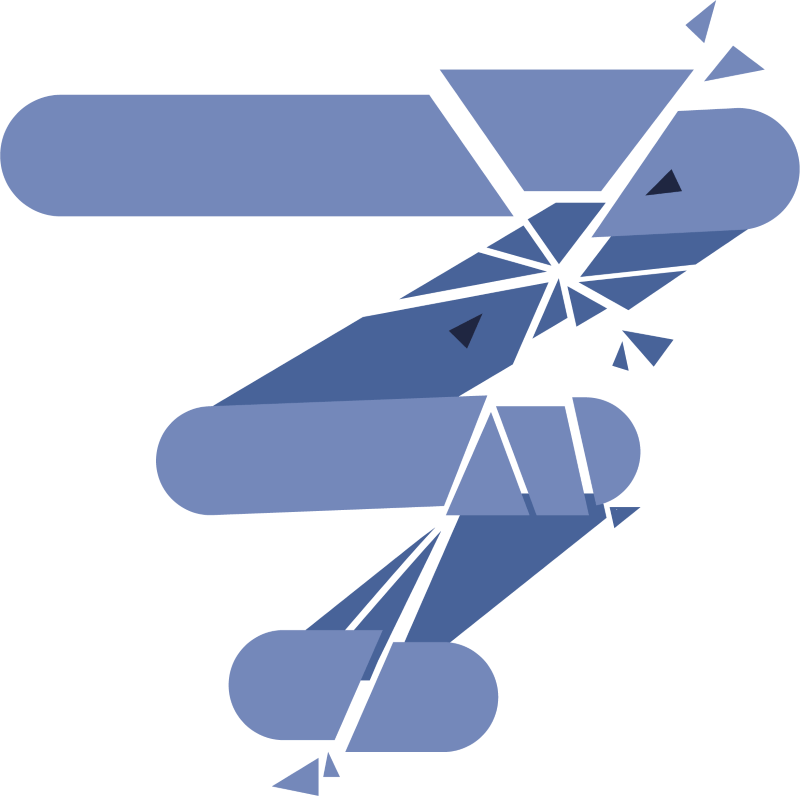
If you need help addressing any of the above, reach out. Our introductory calls are always free, and we’re happy to teach you how to properly use HubSpot along the way if you want us to optimize it for your business.
For Further Reading: Join Waitlist – Hubspot WordPress Plugin for Meetings