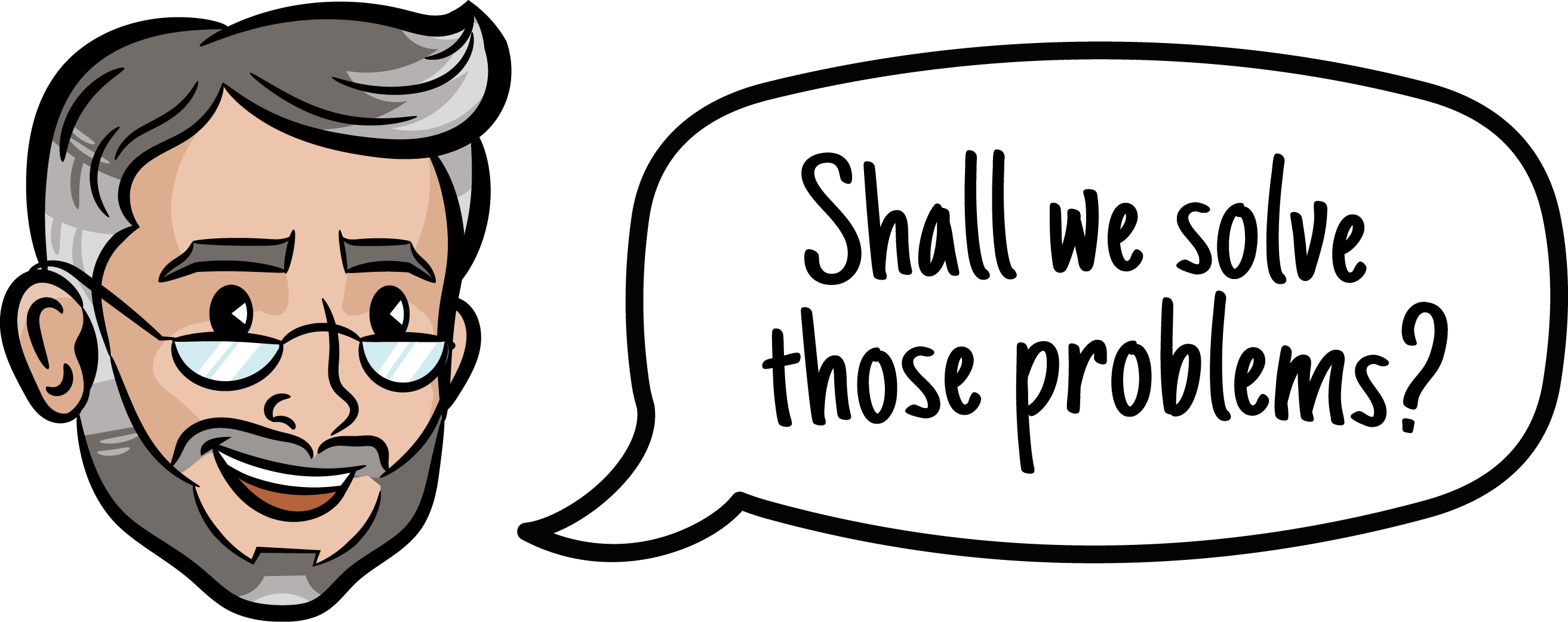We’re developing a Hubspot WordPress plugin for Meetings to help you be 100% on-brand and solve other workflow issues.
If you build & optimize sales funnels for technology companies globally, you’ll quickly realize Hubspot Meetings and WordPress are two very common tools for teams interested in conversion rate optimization. If you need help explaining sales funnels to your staff or students try using at free sales funnel illustrations.
Here at Sales Funnel Professor, we design and build fast-loading, high-conversion WordPress sites and provide full HubSpot configuration services as part of our broader go-to-market consulting practice.
There are a number of great tools in the HubSpot WordPress plugin category, but not what we wanted when it comes to having a bookable calendar that looks great (100% on-brand) and provides the functionality that high-performing executives desire.
Join the Hubspot WordPress Plugin for Meetings Waitlist
What Does Hubspot Meetings Do Out of the Box?
Out of the box, the Hubspot Meetings scheduler does a number of things that are quite useful for reducing friction. Our sales funnel audits often find schedulers not being used consistently, and we recommend using them to reduce friction and increase conversions. Hubspot for startups is a great option because you don’t need Calendly along with so many other limited-function subscriptions that are required in a SalesForce stack
Hubspot Meetings vs Calendly
For those have have read our article on findings from many HubSpot audits, you’ll recall that we often find redundant software.
Hubspot Meetings is a complete replacement for Calendly that integrates with all of Hubspot’s other tools.
Calendly is an add-on tool with its own interface and per-user fees that has to be synced to either to Hubspot or Salesforce.

Professor’s Note:
Sales Funnel Professor is a member of Hubspot’s Solutions Partner Program and certified on Hubspot configuration.

If you’re taking a company out of the ground, our article on HubSpot for Startups is a must read.
A Hubspot Meetings Link
Like Calendly, each user can set up one (Hubspot free and starter plans) or multiple (Sales Hub Pro and above) calendars and each of those has a unique link.
The point of these tools is to reduce the amount of emails back and forth to get a meeting set, so you send someone a note that says, “Please find a convenient time on my calendar” and they choose a time.
Out of the box, that link goes to a page that Hubspot controls and shows that specific calendar.
It looks nice but:
- Makes you pick one background color for everywhere/all calendars for all users
- Doesn’t allow you to add a header, footer, body copy, or use any conversion rate optimization tricks.
- Doesn’t allow you to add additional images.
- Doesn’t allow you to control the font or letter size.
- Doesn’t allow you to customize the background color.
- Is not on your website and doesn’t look like your website.
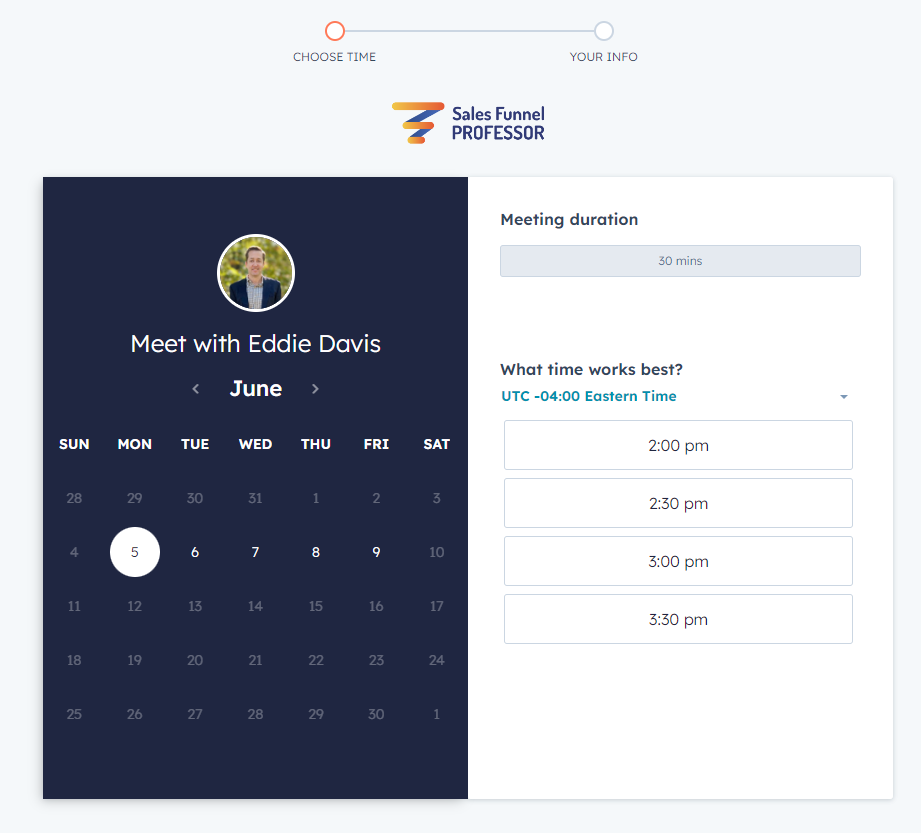
All Hubspot users that set up the Meetings feature have this tool, but many don’t realize it and those that are concerned about branding and conversions choose not to use it.
A Hubspot Meetings Embeddable Iframe

Professor’s Note:
An “iframe” is a piece of code that is in a frame just like a window to another website.
Iframes are one method of embedding a piece of content from another service. Think: Youtube Video, Weather widget, Calendar widget, etc.
The challenge is that everything between <iframe> and </iframe> cannot be styled to look like your website.
A better option for conversion rate optimization and branding is the embeddable iframe.
All users that have a Meeting set up get an embeddable iframe version of it as well.
For free and starter package users, the Meeting has a Hubspot call-to-action. This is a common freemium approach. Give away the product but be sure your free-plan users are passively advertising the tool.
To install the iframe, you paste a string of code directly into your website, and it creates a window to the other website.
With an embedded Hubspot Meeting scheduler, you can customize the rest of the page but not the scheduler itself.
Sales Funnel Professor uses the iframe on our booking page. The portion of the page within the pink box is the iframe, which uses a different font and colors from our brand.
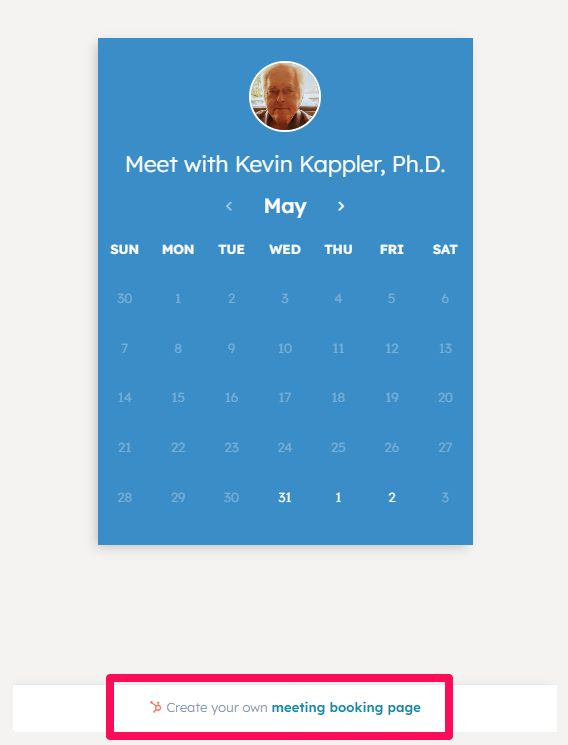

So What Do We Want to Do with Our Hubspot WordPress Plugin for Meetings?
If you guessed “solve the branding issue” as one of the goals of our Hubspot WordPress Plugin, you would be right.
Branding
Companies that want to make lots of sales quickly need to have impeccable credibility, and branding is a huge piece of that.
Like other WordPress plugins, we’re building a scheduler plugin that can be customized using CSS to control things like:
- Fonts
- Colors (text, margin, buttons, etc.)
- Padding
- Margin
- Width
- Height
- Buttons (roundness, drop shadow, etc.)
- Fields (roundness, labels, colors)
On the branding side, the goal of this plugin is to allow marketing teams to customize the look and feel of the Hubspot Meetings scheduler to look 100% on-brand.
Calendar Rules
Hubspot allows you to set some rules on each Meeting that then carry through to the embedded scheduler but a number of rules can’t be set.
Meeting Start Times
Hubspot allows you to set the duration of a meeting and the space between meetings, in case you always want a break to gather your thoughts.
However, it allows people to schedule meetings to start on the quarter hour. For people that want to accept micro-meetings, that’s a fine option to have.
For those that only offer 30 minute or longer meetings, starting on the quarter hour is a nuisance and “burns” that 30 minute block that could be used for something else with only 15 minutes of value.
Why? When you’re working a hyper-productive day, you’re not looking at your calendar. Instead, you’re doing great work and laser-focused on your previous meetings. And then some rando has decided to book a meeting starting at 3:45. Even with reminders, you’re likely to miss it. It’s an unnatural start time. We’re trained to plan our days (even mentally) with blocks of work in half hour and hour increments.
We’ll solve that problem with rules that will allow you to only show meeting start times on the hour or on the hour and half-hour if that’s your desire.
Calendar Blocks
For some reason, Hubspot Meetings ignores all-day calendar blocks. Imagine you’re going on vacation and block your Google Calendar with a 5-day block. Hubspot won’t recognize that and will still allow meetings to picked within you regular available hours if there isn’t a smaller block in that time period.
The workaround is to block you entire calendar for your teammates who can see your calendar, and then create secondary blocks during the time periods that your Hubspot Meetings scheduler can normally pick.
We’ll solve that issue as well.
What Else?
We’re on a waitlist for this plugin, so we would love to hear what other frustrations you have with the Hubspot Meetings scheduler and see if we can solve them with our WordPress plugin controls as well.
If you want to brand your Hubspot Meetings scheduler and have other ideas that would help your team streamline your work and make working with you more delightful for clients, we’d love to hear your thoughts on the initial features of our Hubspot WordPress plugin.