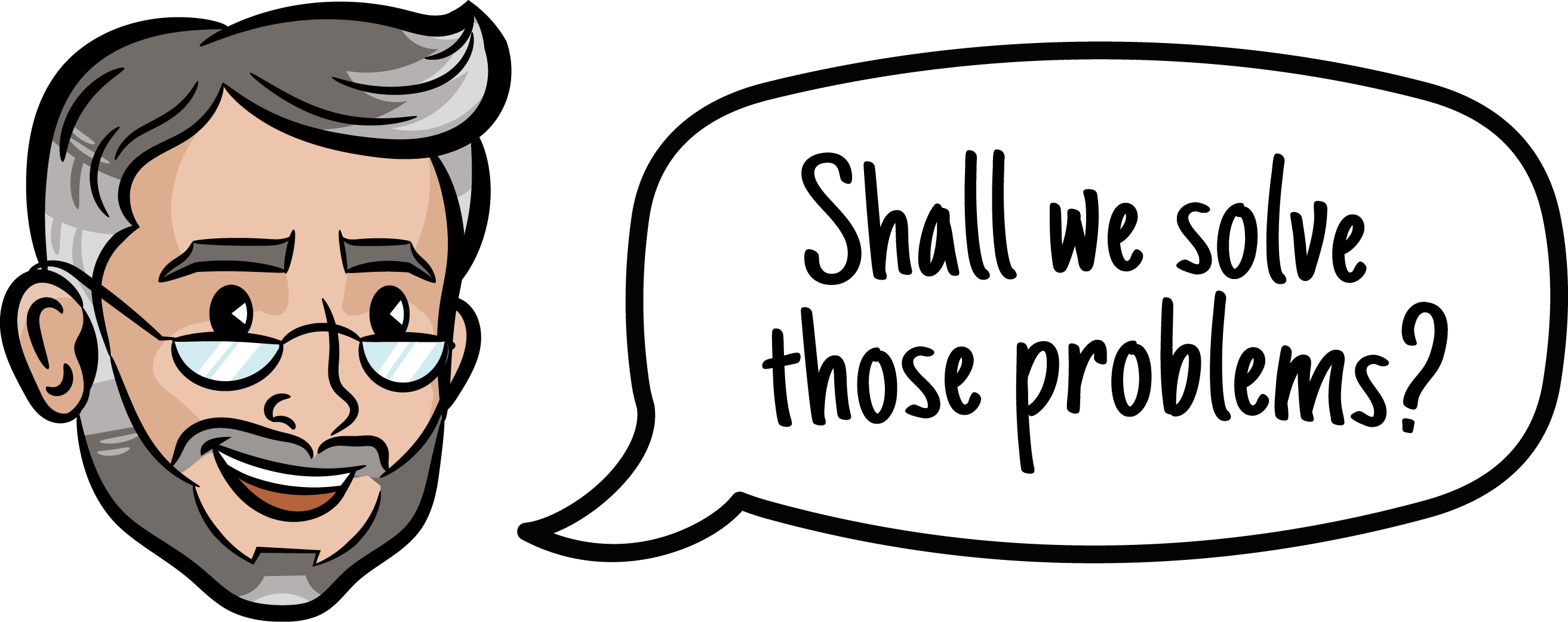Table of Contents
How Does a Lead Magnet Connected to Automated Emails Help?
What Happens When a Lead Magnet & Email Automation Is Used Correctly?
What Happens When Email Automation Is Used Incorrectly?
I Get How to Use Lead Magnets and Want to Know How to Use Hubspot Email Automation
What Can Trigger Hubspot Email Automation?
Example Lead Magnets
How Does Hubspot Email Automation Work?
How Do You Configure Hubspot Email Automation?
Can I Get Fancy With Hubspot Email Automation?
Can I Get Notified When I Get a New Prospect?
What About Special-Purpose Landing Pages?
Love It…But Can Sales Funnel Professor Help?
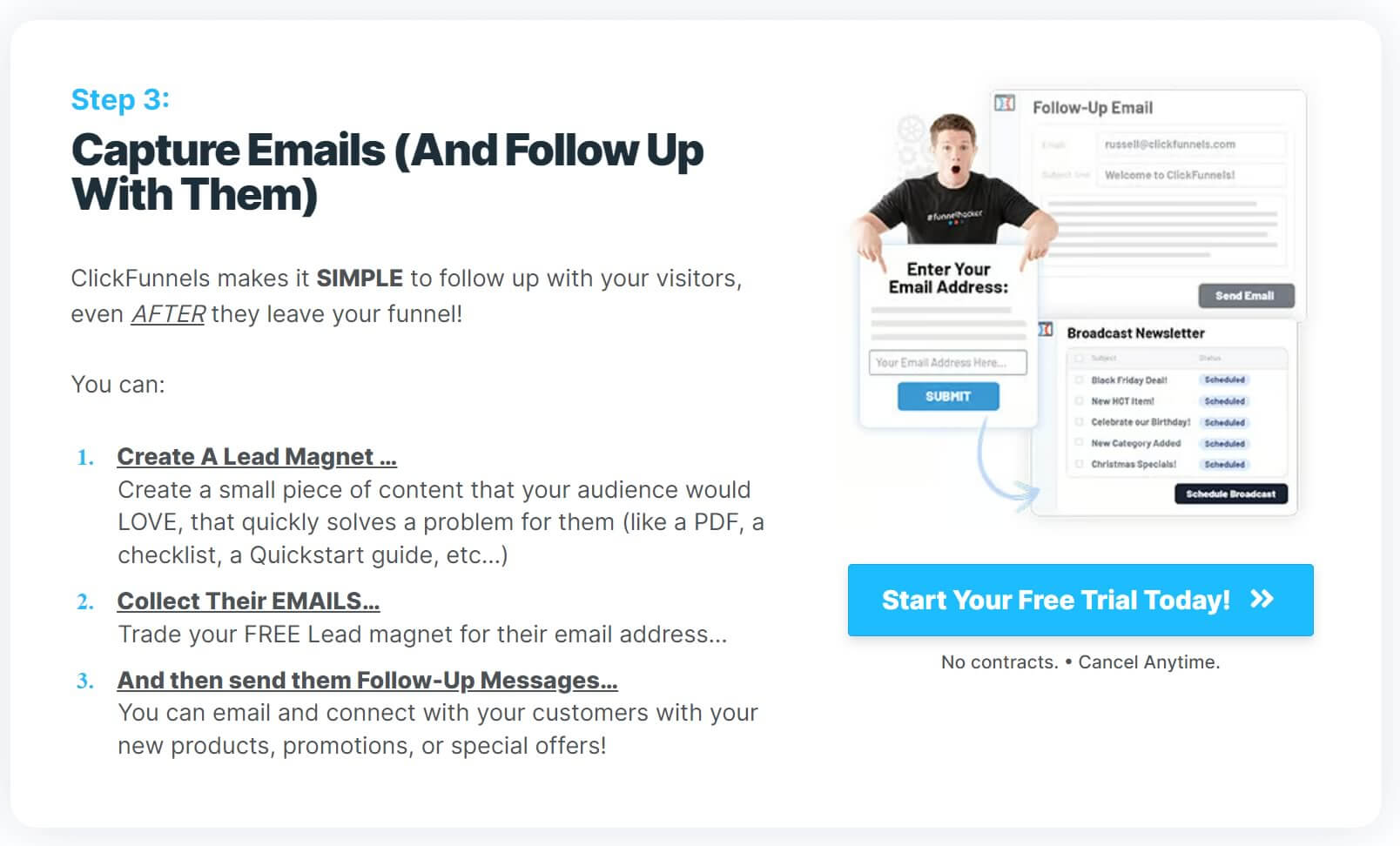
How Does a Lead Magnet Connected to Automated Emails Help?
When we provide sales funnel audits, we recommend lead magnets for businesses that have a complex offering/long sales cycle. One and done meaning a single visit to the site is not sufficient to convert people that may be determined to comparison shop.
Their purpose is to make the chance of getting someone who isn’t ready to buy yet to self-identify immediately, so you can layer more touches on them.

Professor’s Note:
A “Lead Magnet” is also known as a transitional call-to-action.
Signing up for something sounds like a big commitment.
Downloading a “Free Guide” or similar sounds like fun.
The exchange: you have to share your email in order to get the prize.
ClickFunnels teaches its users how to use email automation to get those subsequent touches out. Their users are almost entirely people who have never had a digital business, so they write tons of emails instead of polishing their messaging.
The thinking from the company structuring their landing page this way is that you were actually interested in their product but just:
- Didn’t have time
- Didn’t quite get it
- Didn’t just want the free thing and nothing else ever
So basically, think of lead magnet’s purpose as to scoop up all those people who don’t take the bait the first time on what you’re actually trying to sell but are sort of generally interested in your space or offering.
You can then use any number of post-email-shared follow-ups to try to complete the sale, with email automation being one of them.
What Happens When a Lead Magnet & Email Automation Is Used Correctly?
You know from your personal consumption habits that you rarely buy something the first time you see it. When businesses buy tools or services, they’re even more discerning.
An evaluation process is often required. Multiple teams may have to sign-off, especially if there are switching costs.
So imaging a lead magnet’s purpose is to help convert people on the fence, it should:
- Strengthen and solidify your potential client’s perception of your business
- Clarify the value proposition of your offering
- Be of actual value
- Build trust
- Be easily-consumable
- Create a lasting impression
Your emails thereafter should build on what started within the downloadable content.
Ask if the downloader had follow-up questions. Ask if the downloader needs help.
Offer a free consultation if that’s appropriate.
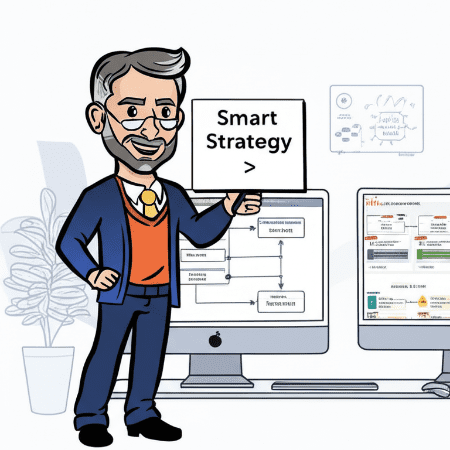
Be sure each of those automated emails represents you in the best light and accurately portrays your culture and the quality of your product or service.
Assuming you don’t have other more serious conversion rate optimization problems and you’re not actually driving people away from a more valuable conversion (like a free-trial sign-up), implementing a lead magnet with email automation follow-ups can boost your overall sales 1-5%, so it’s definitely worth trying.
Looking for proper use of email automation is part of our Hubspot audit service, and can really help with scalability once implemented.
What Happens When Email Automation Is Used Incorrectly?
For marketers pursuing an ABM and other marketing approaches, email automation can be an invaluable tool but what happens when it is used incorrectly?
In theory, you’re supposed to let people know that they are also opting in to receiving your emails, but many ClickFunnels users don’t, and those automated emails basically say the same thing that didn’t win the business in the first place.
In the worst case, you come across as a duplicitous company. This scenario is all too common:
- The free content is of no value
- The free content is sloppy or otherwise makes the firm look incompetent
- The follow up emails are poorly-written, excessively long, or just run-on sales pitches
- The “victim” unsubscribes with what they rightfully perceive as SPAM and has a permanent distaste for the company
- The company’s email addresses get blacklisted and no one sees one-off emails anymore
In other words, companies that think that email automation is a magic pill to solve their problems often exacerbate their issues. Companies looking for funnel builders often think that getting a software in place to send these massive strings of emails is how to solve conversion rate optimization problems. Not only are they confusing or unappealing in the way they message prospects, but now they’re also SPAMMERS!

Professor’s Note:
Lead magnets, email automation, and website pop-ups are often viewed as if they are a magic pill that cures broken sales funnels.
For B2B companies wanting to use them, other conversion rate optimization tactics generally yield significantly higher returns: overcoming credibility issues, fixing broken messaging, creating a logical navigation scheme, etc.
I Get How to Use Lead Magnets and Want to Know How to Use Hubspot Email Automation
Great! You’re ready to:
- Strengthen and solidify your potential client’s perception of your business
- Clarify the value proposition of your offering
- Be of actual value
- Build trust
- Be easily-consumable
- Create a lasting impression
Using Hubspot for startups is a great option because you can accomplish the above and grow into more complex features as you grow.
It’s time to set up your lead magnet as a trigger in Hubspot and then follow-on emails.
What Can Trigger Hubspot Email Automation?
Almost anything, but for our purposes today, let’s focus on simple forms.
Lead magnets are generally super-simple and capture only an email. Why? Every extra field adds friction, and we want maximum throughput on this form.

Professor’s Note:
Another common misconception of firms who want lead magnets and email automation is that you have to leave WordPress, which powers ~40% of all websites.
You can keep your beautifully designed and blazing fast WordPress site. Any form submission can act as a trigger for email automation within HubSpot: Contact Form 7, Gravity Forms, HubSpot’s own forms, and more.
HubSpot Pages: If you are using HubSpot itself as your content management system, then you’re using HubSpot forms as well. Those submissions are triggers you can use for HubSpot’s email automation.
WordPress Pages: If you are using WordPress, you just need to have Hubspot’s script running on your site, and it will automatically capture any form submission as well and can trigger Hubspot email automation.
Shopify Pages: Yes, Shopify form submission are automatically picked up by Hubspot as well as long as the Hubspot script is running on a Shopify page.
Your App: If you have an application, Hubspot also has an easy-to-configure Contact API that will allow your app’s sign up workflow to act as a trigger for email automation.
Example Lead Magnets
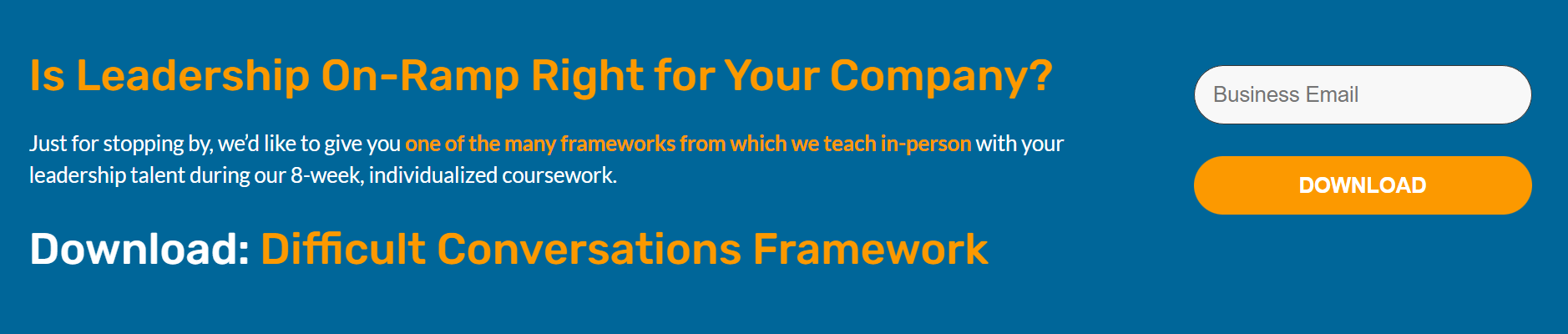
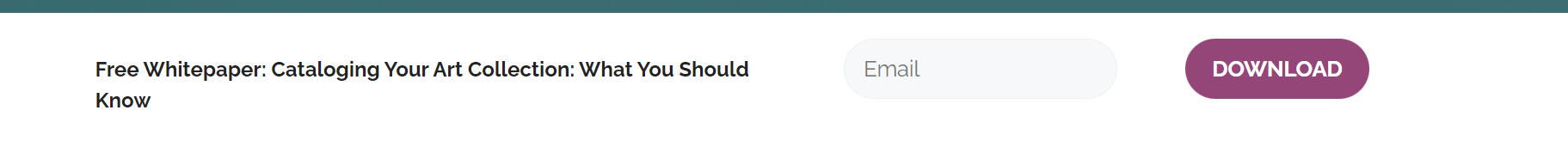
How Does Hubspot Email Automation Work?
This form is an embedded HubSpot form.
Whether you want to embed a HubSpot form or use a WordPress plugin such as Contact Form 7, Gravity Forms, or something else, the submission of that form can:
- Instantly notify the right sales person on your team
- Send any number of emails set to go out at whatever frequency you desire
- Create tasks for your sales team to personally follow up
So you can have the best of both worlds. Automated emails but a real person being notified, so they can monitor the prospect at a minimum or get involved if it makes sense.
Our sales funnel consulting will not only help you technically configure your HubSpot email automation, but we’ll write your messaging so that your prospects immediately understand that you understand their problems and trust that you will solve them.
HubSpot can also accomplish lots of other automated work such as updating contact records, creating new deals, and more.
How Do You Configure Hubspot Email Automation?
You need to be on a Hubspot plan that includes Workflows.
Surprisingly, many firms we find in HubSpot audits that many firms that have Marketing Hub Pro or higher don’t even use workflows.
If you need more info about the various Hubs, please see our HubSpot for Startups article.
Assuming you have Workflows, you’ll basically string together as many emails as you like using that tool.
The trigger in the illustration is the form one section up on this page.
For each “Send Email” block, you must have an actual email created.
In this case, the first email goes out immediately and the second one goes out after a day.
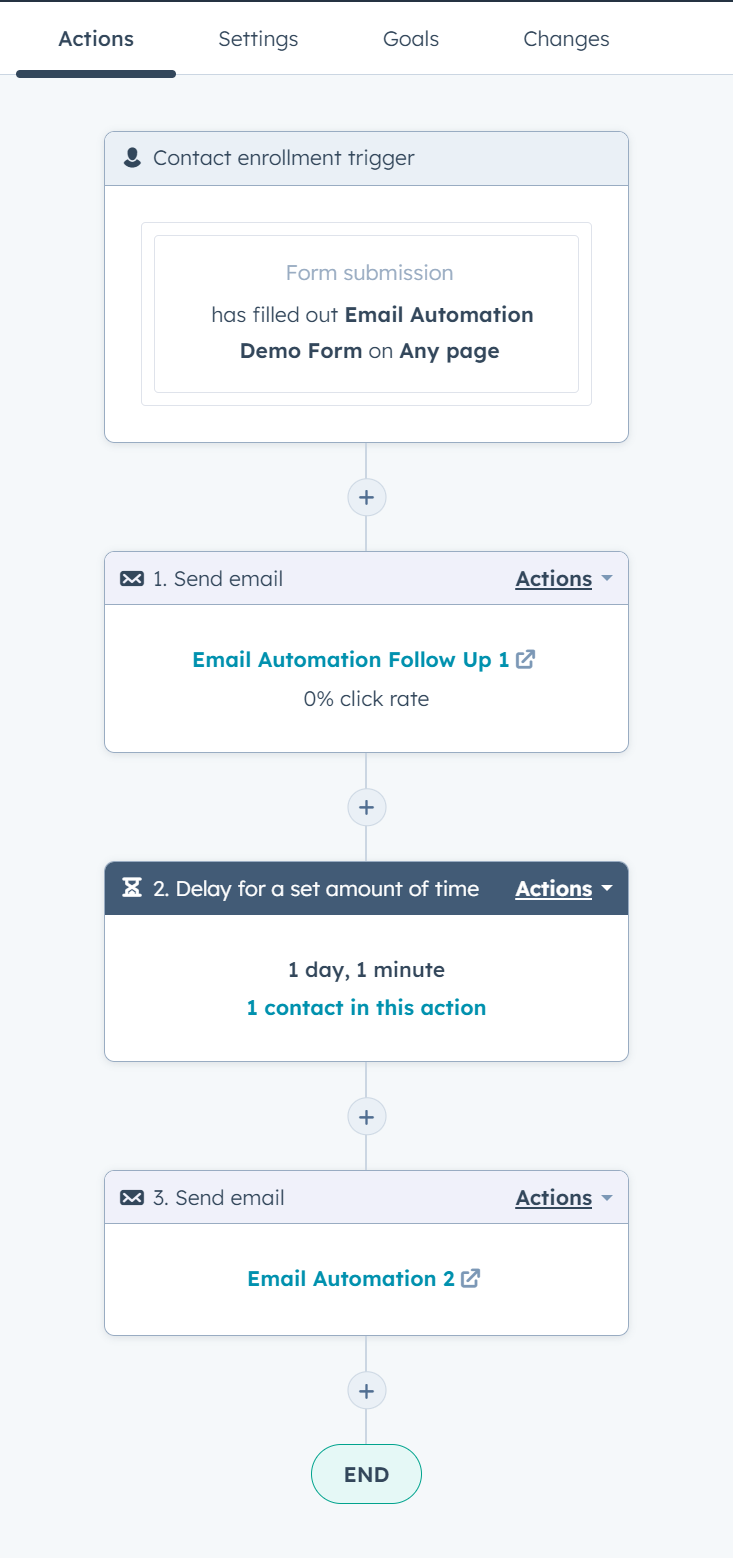
Can I Get Fancy With HubSpot Email Automation?
Absolutely! You can:
- Create very long strings of emails
- Makes those emails stop (such as as if you get a first response)
- Use attachments
- Create tasks for a real human to join the conversation
- Create branching strings of emails where one email goes out to people that actually are reading your emails and another to those are not reading them
- Send people wherever you want via enticing calls-to-action
And you can do a whole lot more.
Can I Get Notified When I Get a New Prospect?
Yes, by default you get a notification via email but you can tweak those settings.
Here’s a sample email notification that goes out when someone uses your form:
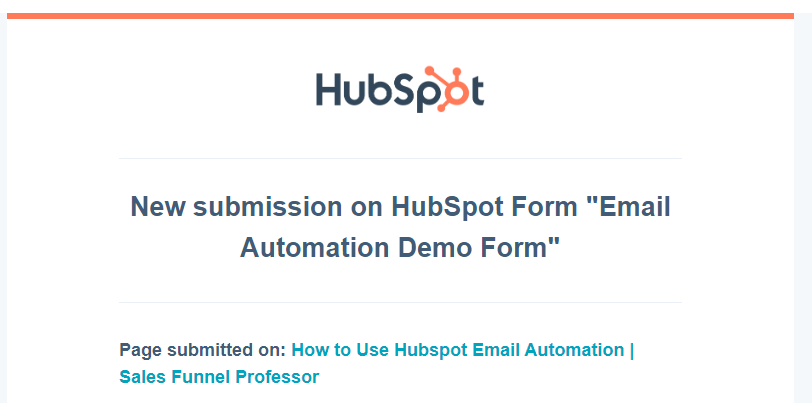
What About Special-Purpose Landing Pages?
With either HubSpot landing pages, or WordPress landing pages, you can:
- Turn off all navigation in the header and footer
- See how many times your contact viewed the page in Hubspot
- Have a Hubspot chat widget on that page
- Trigger specific actions based on a number of page views
And you can do a whole lot more.
Love It…But Can Sales Funnel Professor Help?
Yep! Our CRO experts configure lead magnets, email automation, pop-ups and more via our HubSpot Configuration service.
Learn MoreAnd yes, we provide 30 minutes of free consulting to all potential clients. We’re happy to help you decide if optimizing Hubspot and your overall marketing and sales stack is a wise investment.
If you already have a CRM, whether it’s Hubspot or a collection of other apps, we also audit sales and marketing stacks for lost revenue, training gaps, and missed opportunities in marketing automation, sales automation, and automated reporting.