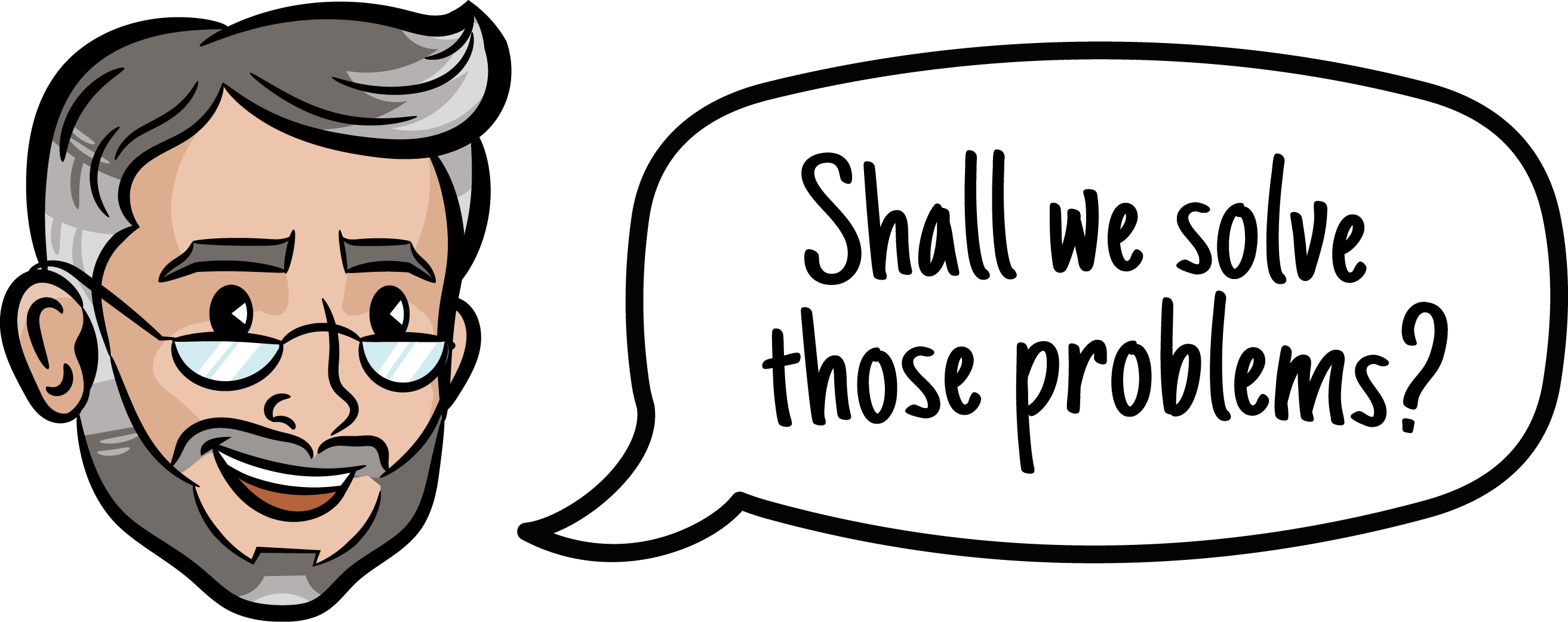In the world of sales funnel audits and conversion rate optimization, understanding what happens at each step of the buyer’s journey is critical, and HubSpot and Hotjar are two powerful players in the space.
What is Hot Jar? It’s actually spelled Hotjar and they are a European company now owned by ContentSquare.
Especially for digital projects, understanding what touches or steps were made along the way has become easier over time. A CRO expert specialized in studying these steps with the goal of shortening sales cycles and increasing the conversion rate.
Two products that help quite a bit with studying and simplifying the buyer’s journey just got better at talking to each other: Hotjar has now enhanced its Hubspot app so that session recordings are visible on the HubSpot contact record’s activity tab.
What Are Session Recordings?
Session Recordings = DVR sessions of your website or app visitors navigating around your pages and clicking buttons, etc., ultimately moving down your sales funnel towards a purchase.
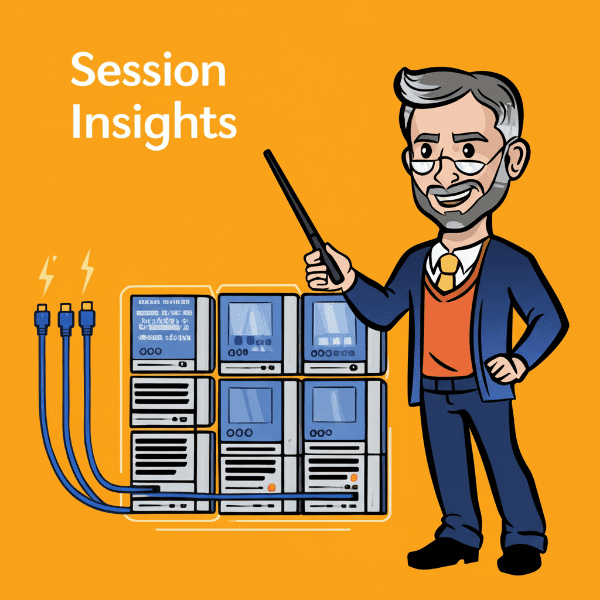
Back in the 2000’s, Google and others started showing website owners their visitors behavior in the form of sequential URLs visited via a “listening script” that cookied that user and sent back an update each time a new URL was visited.
Google Analytics and similar then make it easier to look at common URL paths within a site.
Another marketing jargon term to add to your vocabulary, Session recordings work with a similar script, but actually record mouse movement (or thumb swipes) within a single session.
What Is a Hubspot Contact’s Activity Tab?
Whereas Google Analytics is good at aggregating reporting, when Hubspot is properly configured and integrated with your website and potentially app, it’s quite good at showing you a single users visits to your website, chats with your team, and phone calls your sales people may have had, emails, etc.
So What’s a Common Way of Using Hubspot and Hotjar Together?
Until the new feature mentioned above, you typically would be searching for specific sessions with Hotjar via queries and filters and separately looking at Hubspot activity from either a marketing, sales, support perspective, or an overall ABM approach.
Let’s say a potential client reaches out as says something’s not working during their free trial? Here’s how you might explore that comment without the integration:
1. Search for the user in HubSpot.
2. Focus on their activity tab in the period before they sent the email.
3. Figure out what URLs they visited.
4. Head over to Hotjar and set the dates to the period in question and the URL in question.
5. Review a number of sessions until you find the right one.
So both sales and support teams might have access to both tools, but be jumping back and fort trying to triangulate on the problem and locate the session.
And then they have to decide whether it’s a bug or user error or something else and decide whether or not that needs to be written up as a ticket for a product manager.
So What Happens When They Are Integrated?
Instead of playing detective for 5-10 minutes, Hotjar simply pushes a direct link to ALL sessions for a particular user to that user’s Hubspot contact record’s activity tab.
Have a support problem? Open the tab > click the link to the video > watch it > respond > let product know (optional)
The time savings is remarkable and the linkage between the two records can be established without any developer time or custom coding required.
What Does It Look Like?
Here’s a form on SalesFunnelProfessor.com and how it was filled out for the purposes of this article:

Professor’s Note
With HubSpot and Hotjar integrated, we estimate the time to process a client ticket is reduced by as much as 66%.
When we use Hotjar and Hubspot for startups, the labor costs associated with product management, marketing, sales and support go down and the business becomes more scalable.
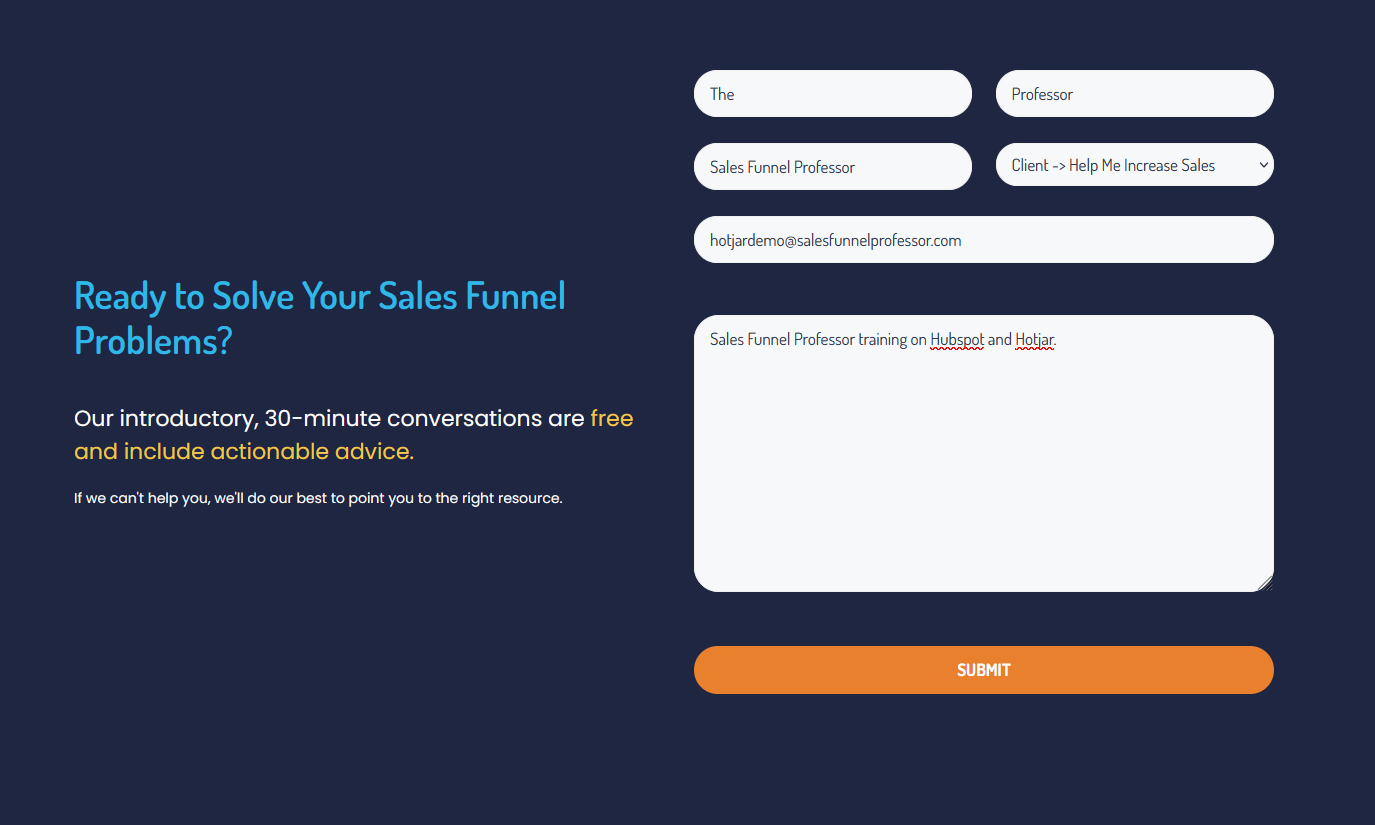
With HubSpot and a webpage properly configured, new contacts are automatically created in HubSpot.
And on that contact, there’s now a session recording:
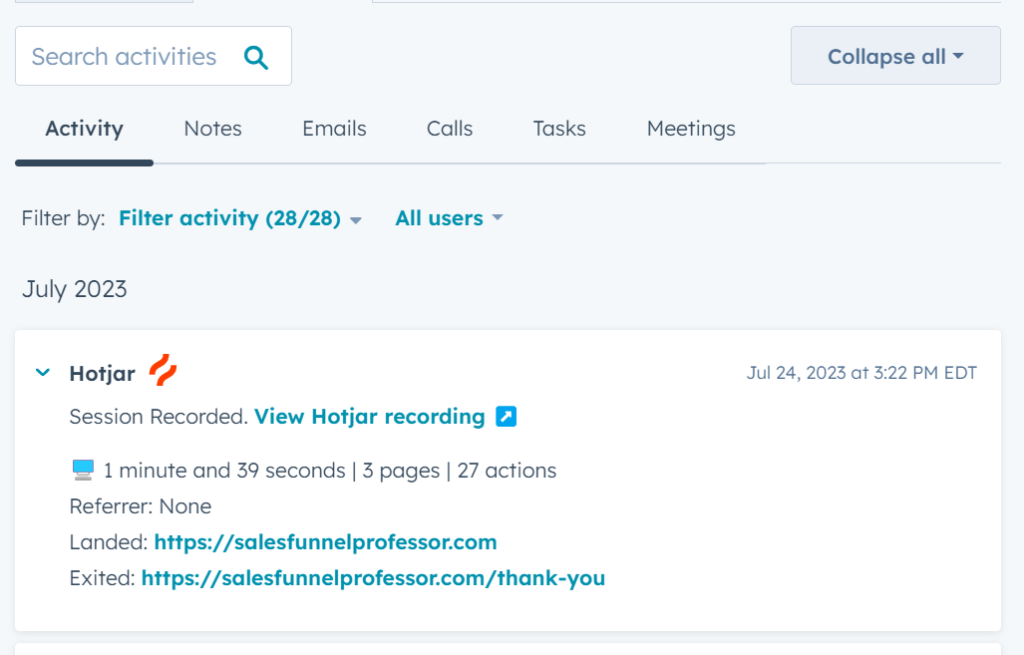
All you have to do is click the link, and you’re on the session recording within Hotjar:
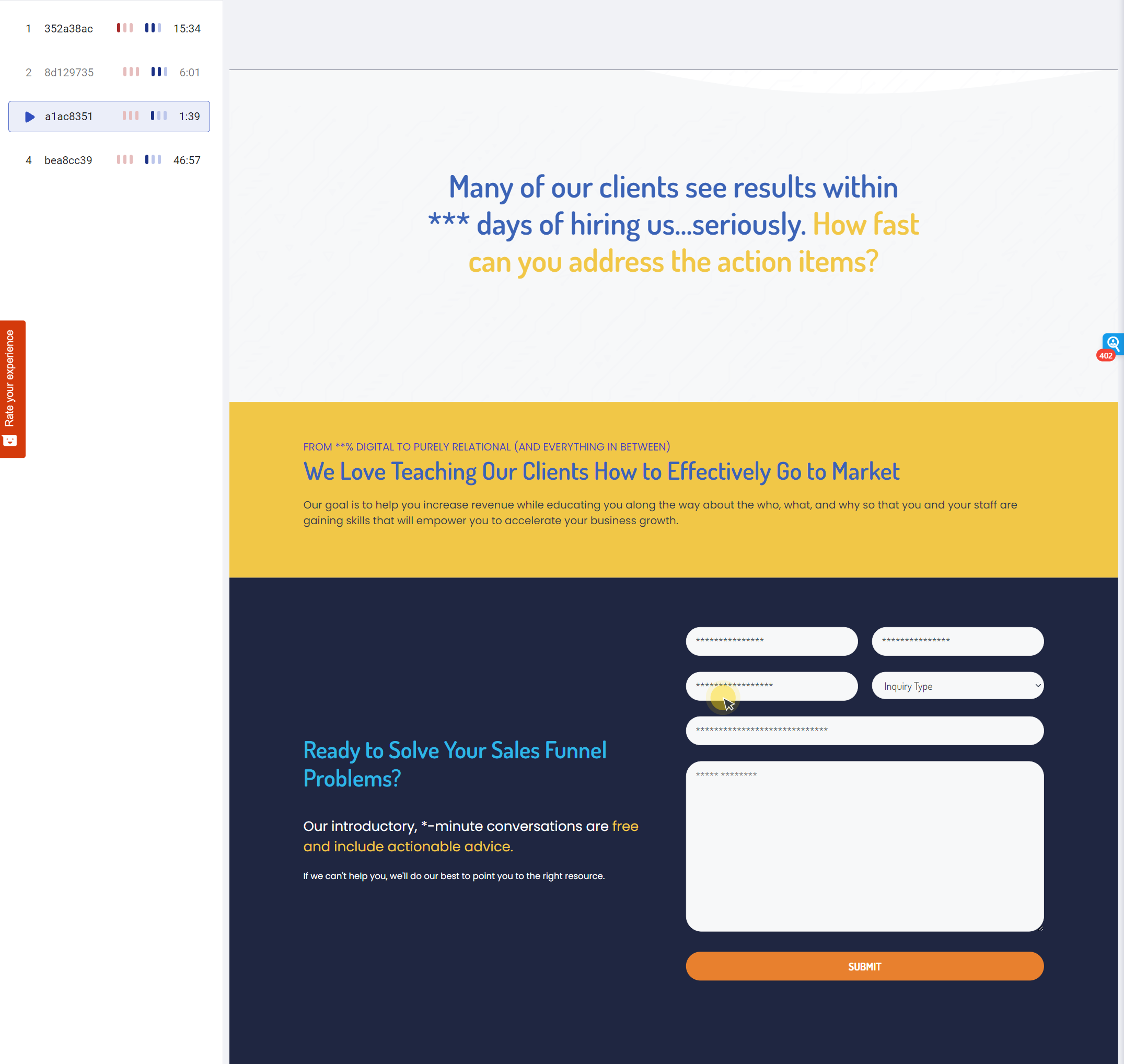
So How Easy Is It to Set Up the Hubspot<>Hotjar Connection?
In a word… easy!
No developer required.
When we act as a sales funnel builder, we generally set up this connection during HubSpot configuration and it takes probably less than 15 minutes even if you have to add the scripts.
So How Easy Is It to Set Up the Hubspot<>Hotjar Connection?
In a word… easy! No developer required. As long as you have administrative rights to both systems, you can sync them in less than a minute.
Once you set up the connection, Hotjar already has powerful filtering. Using PPC as top of funnel? It’s easy to spot those sessions in the broader mix of recordings available and this definitely increases your PPC intelligence when you have a proper configuration. If your Google ad’s value prop is exactly the same as the landing page’s, you can cross mixed value prop confusion off your list and focus on more fine-grained solutions.
Why Does It Matter?
The world’s most profitable companies and the most attractive companies to work for understand that technology should be used to help humans do their job more effectively.
Giving your sales, marketing, and support team members a direct path to watch what actually happened with a potential or current client makes life so much easier than guessing or spending 200% more time than needed trying to decipher what can often be cryptic communications from clients.
While we never advocate for one and done meaning a single touch attempt to make a sale, prospects do it all the time. Using HubSpot and Hotjar connected means you can see exactly what happened for each of your closed lost deals.

Professor’s Note
Closed Lost Meaning – With proper CRM hygiene, you should be able to filter your deal pipe to show you only “Closed Lost” deals. These are dead deals. Prospects that said absolutely in an ABM funnel or who have not responded to emails or in-app communications in months in a PLG funnel.
Conclusion
If you’re already running Hubspot, integrating Hotjar is a no-brainer! Your staff will love you and you’ll be able to provide faster, more thoughtful customer support.
If you need help getting the two systems working together, just reach out. Sales Funnel Professor helps clients across the world build world-class, scalable sales and marketing stacks all the time.
For Further Reading: The Power of Weighted Funnels: Optimizing Sales and Marketing Performance