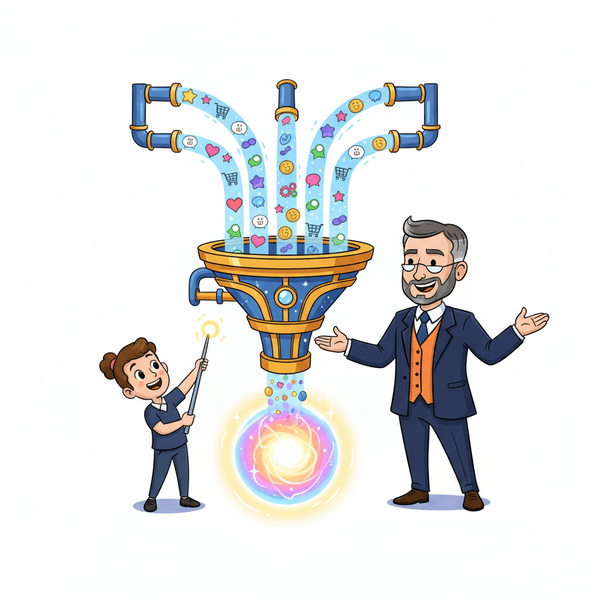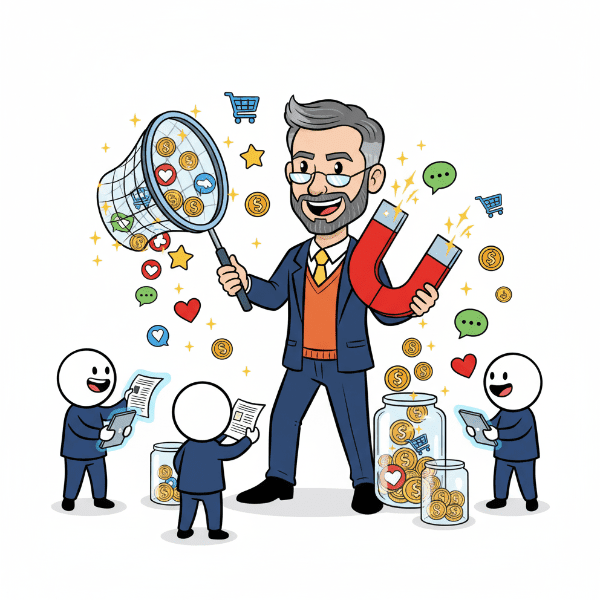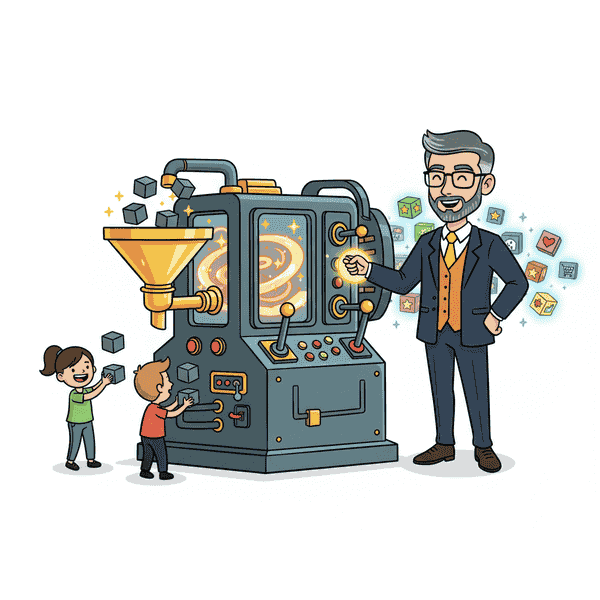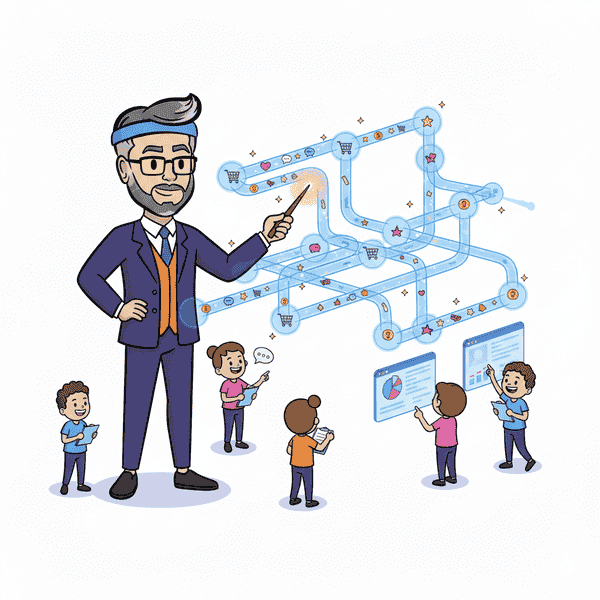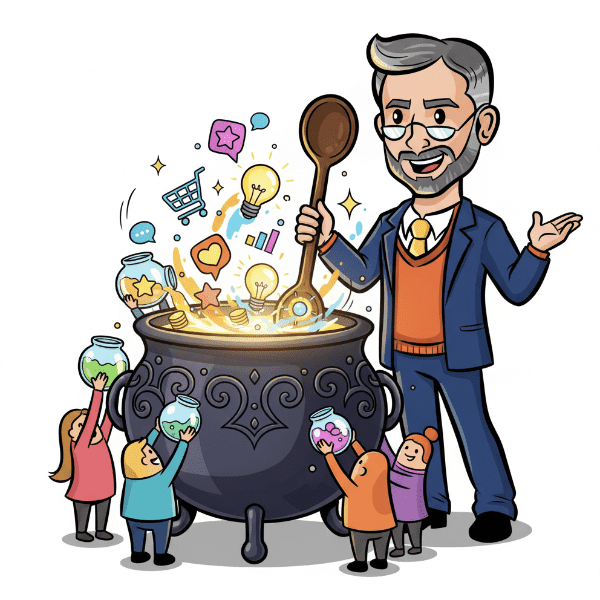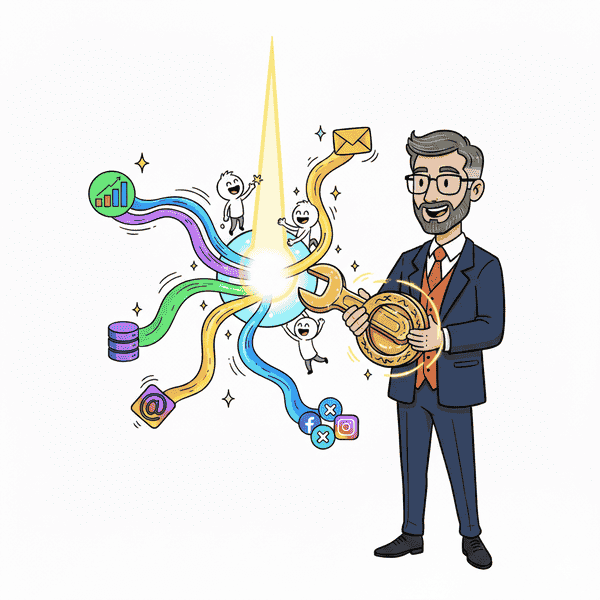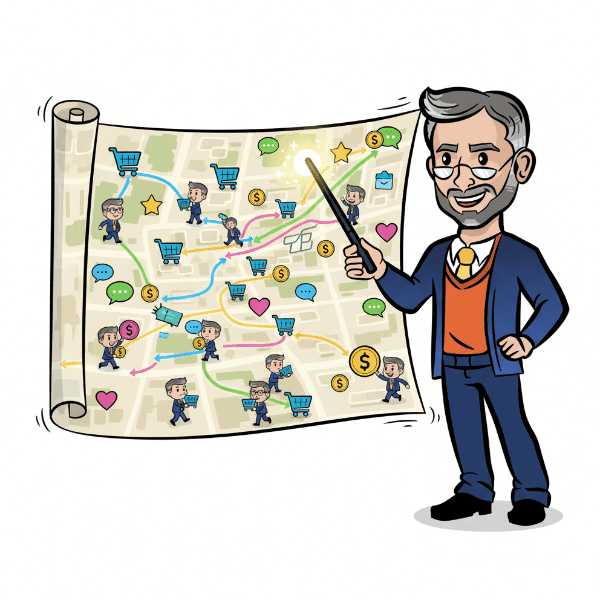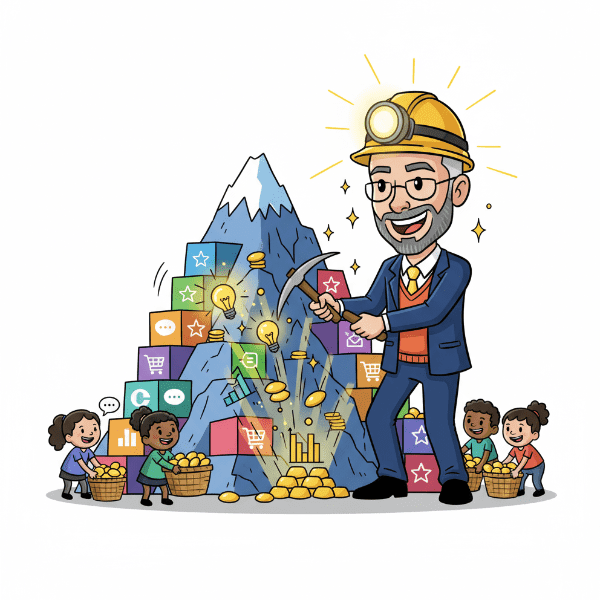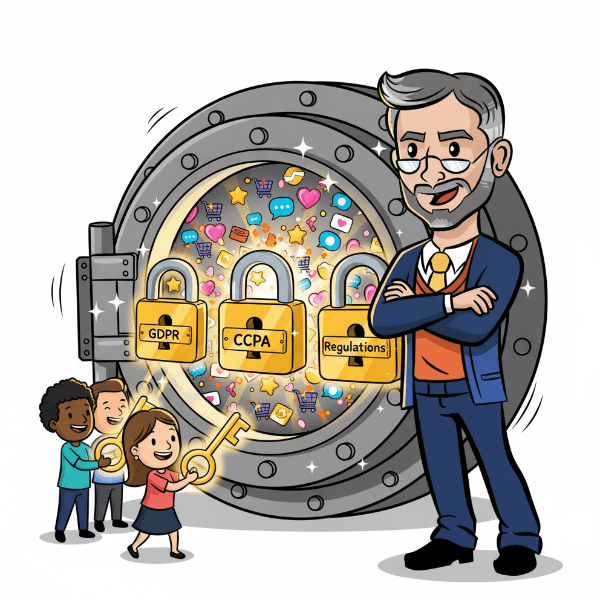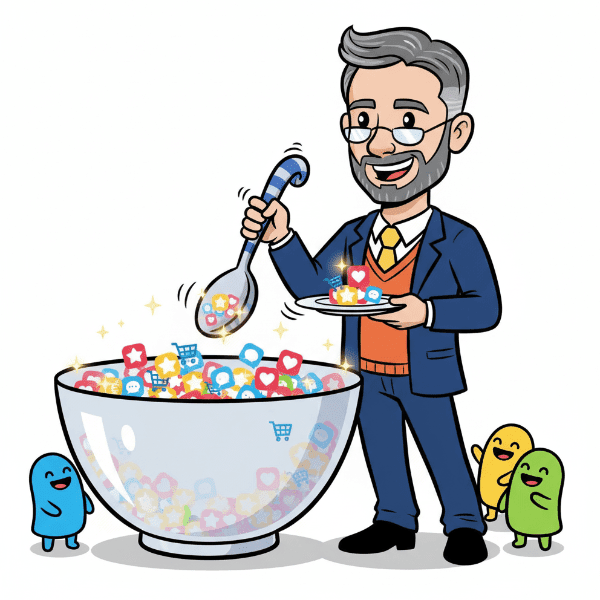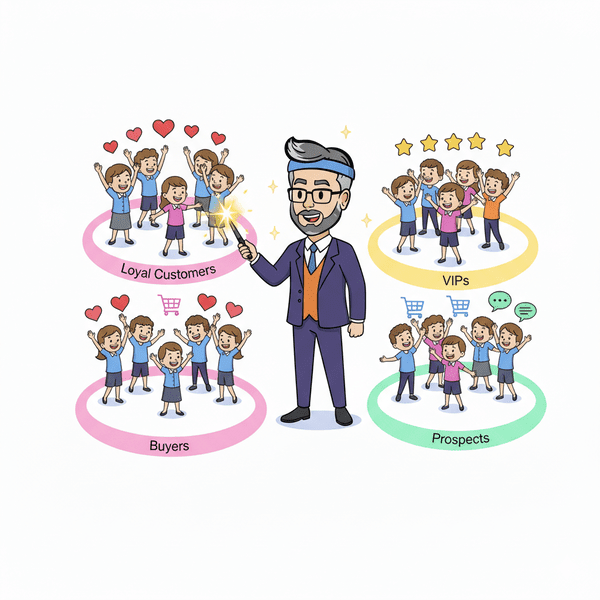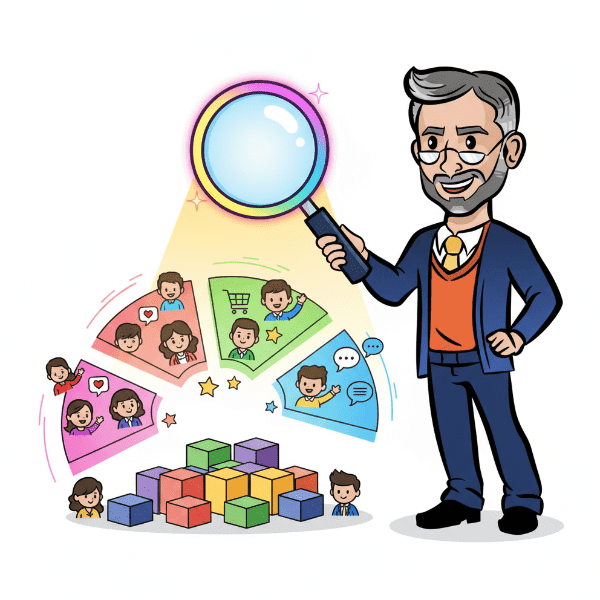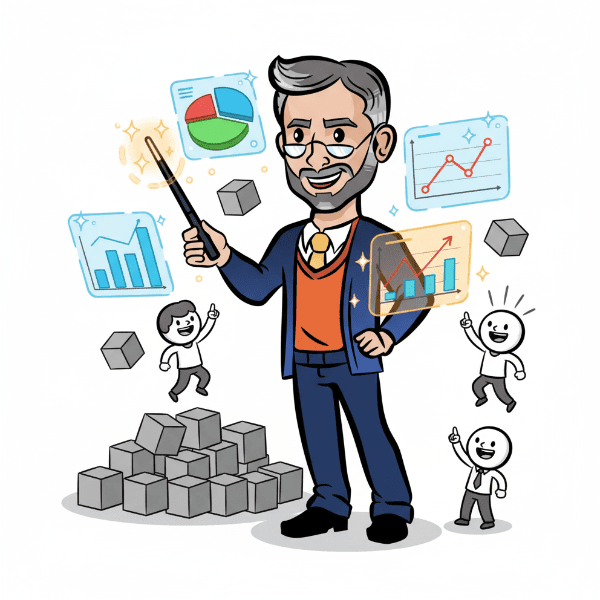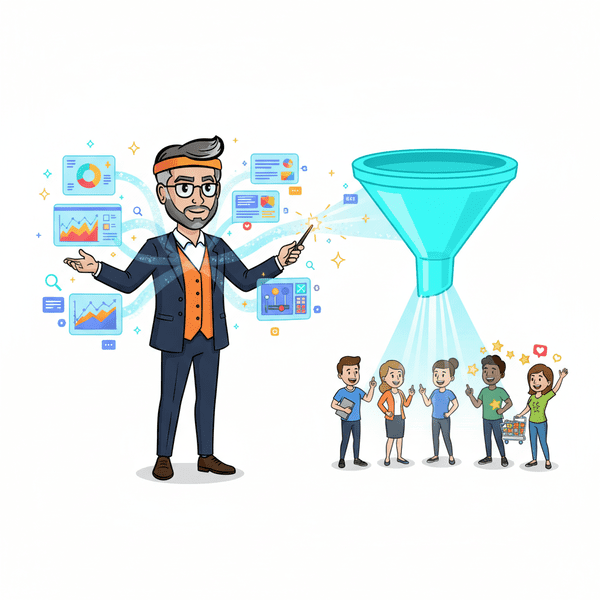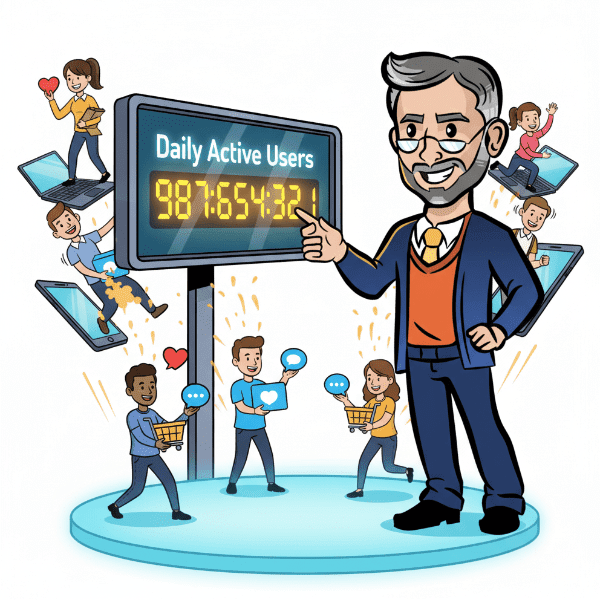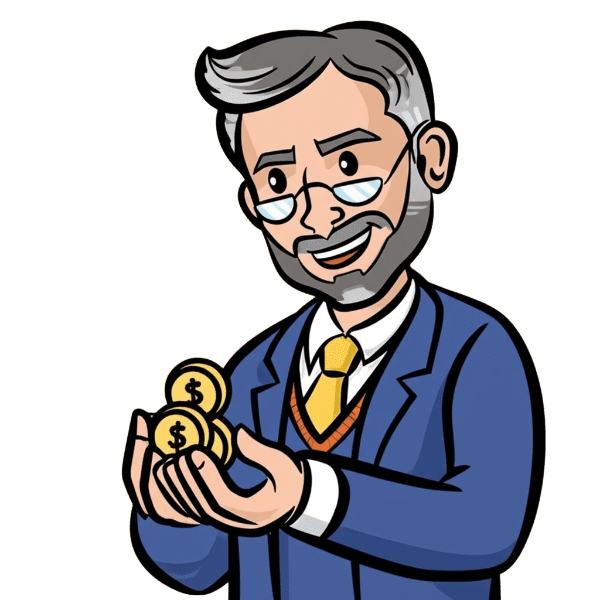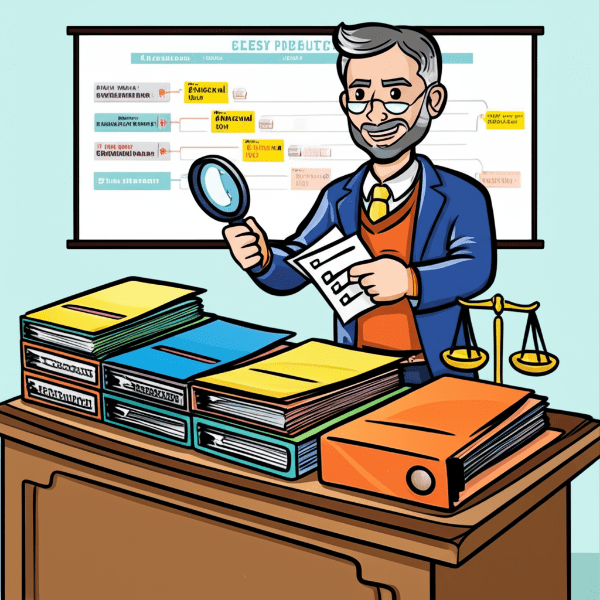Definition: Data cleansing, also known as data cleaning or data scrubbing, is the process of identifying, correcting, or removing inaccurate, incomplete, duplicate, or outdated data from a dataset. It ensures that your data is accurate, consistent, and reliable—making it usable for analytics, decision-making, and marketing automation.
Clean data is the foundation of any successful data-driven strategy. Without it, even the best tools and campaigns will deliver flawed results.
Use It In a Sentence: Before launching our lead scoring model, we ran a data cleansing process to remove duplicates and standardize job titles.
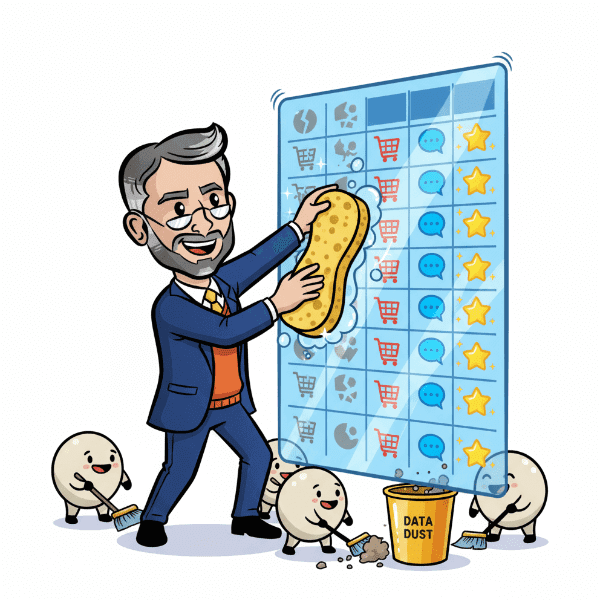
Why Data Cleansing Matters
Your insights are only as good as the data you feed them.
Whether you’re building dashboards, sending email campaigns, or running paid ads, dirty data leads to wasted budget, poor targeting, and flawed decisions.
Data cleansing helps you:
- Improve campaign performance through accurate segmentation
- Eliminate duplicate records to avoid over-messaging or spam traps
- Standardize formats (e.g., phone numbers, country codes, job titles)
- Ensure compliance with privacy laws like GDPR and CCPA
- Increase trust in your CRM, analytics, and reporting systems
What Types of Data Need to Be Cleaned?
| Data Issue | Example |
|---|---|
| Missing Values | Blank email fields or incomplete contact info |
| Duplicates | Same lead entered multiple times in CRM |
| Typos & Inconsistencies | “CMO” vs “Chief Marketing Officer” |
| Outdated Information | Old phone numbers or job roles |
| Wrong Formatting | Inconsistent date formats, special characters |
| Invalid Entries | Nonsense emails like “test@test.com” |
Key Steps in the Data Cleansing Process
- Audit Your Data
Analyze the current state of your database: where are the gaps, errors, and duplicates? - Set Cleaning Rules
Define what “clean” means for each field (e.g., valid phone number = +country code, 10+ digits). - Standardize Formats
Apply consistent formatting to fields like dates, capitalization, and titles. - Remove Duplicates
Use de-duplication logic based on name, email, phone, or unique IDs. - Correct or Delete
Fix what you can (e.g., obvious typos), and remove what’s invalid or unusable. - Validate and Enrich
Cross-check against third-party databases or tools to verify emails, phone numbers, etc. - Maintain Regularly
Clean data is not a one-time task—schedule automated cleansing or audits monthly or quarterly.
Tools Commonly Used for Data Cleansing
| Tool Type | Popular Options |
|---|---|
| CRM-integrated tools | Salesforce Data Loader, HubSpot Operations Hub |
| Standalone platforms | OpenRefine, Trifacta, Talend |
| Spreadsheet-based tools | Excel functions, Google Sheets add-ons |
| Email verification APIs | ZeroBounce, NeverBounce, Clearout |
| Enrichment tools | Clearbit, ZoomInfo, Cognism |
When to Prioritize Data Cleansing
You should prioritize data cleansing when:
- You’re preparing for a new campaign launch
- You’re migrating to a new CRM or data warehouse
- Your bounce rate is increasing or email deliverability is declining
- Your analytics show inconsistent or unreliable metrics
- Sales or marketing teams are complaining about lead quality
Clean data = better results, faster decisions, and happier teams.
Final Thoughts: Don’t Build on Dirty Data
In the age of AI, automation, and analytics, bad data is expensive. It leads to wasted media spend, flawed segmentation, and poor customer experiences.
A regular data cleansing strategy is not just operational hygiene—it’s a competitive advantage. Make it part of your standard marketing operations workflow, and everything from targeting to reporting will instantly improve.
More Definitions & Related Blogs
Explore more data strategy and analytics terms from the Sales Funnel Professor: