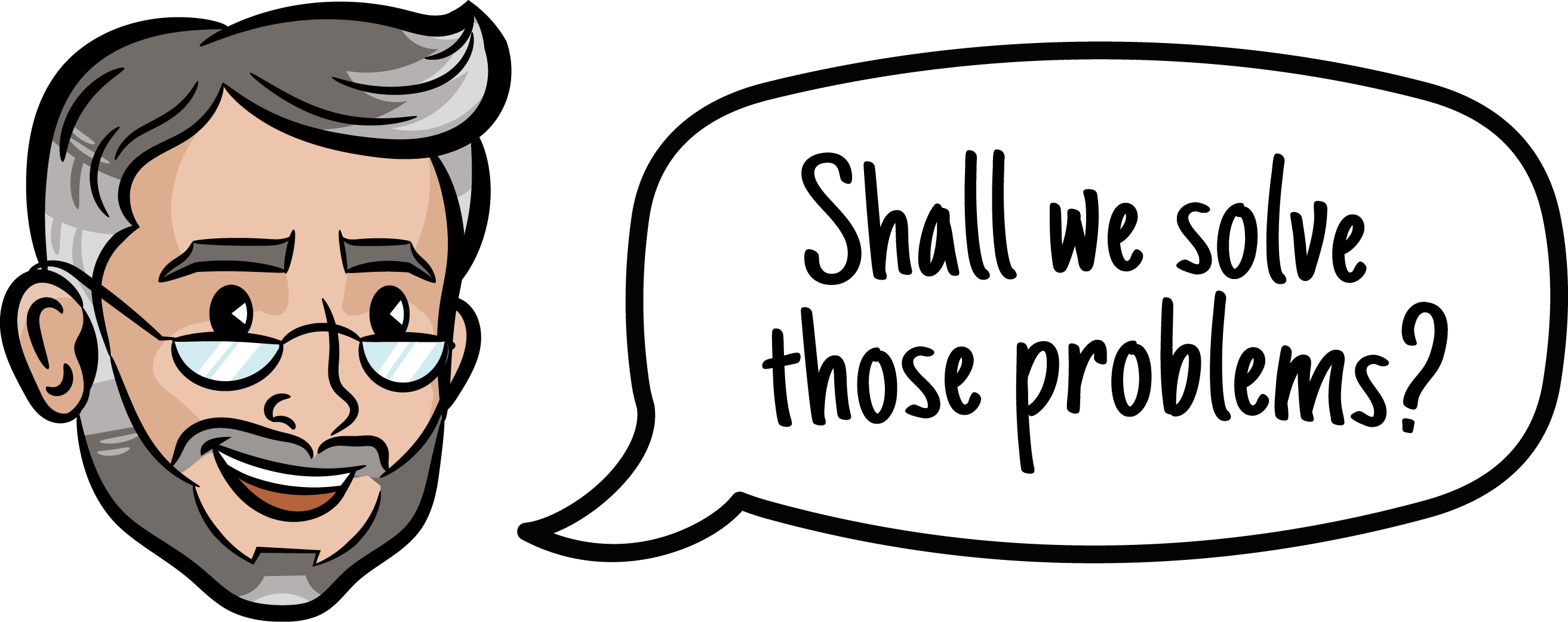Table of Contents
Understanding the Sales Funnel: More Than Just a Shape
The Sales Funnel Icon: A Powerful Visual Shorthand
Why Visualizing Your Sales Funnel is Crucial for Leaders
Leveraging the Sales Funnel Icon and Diagram in Your Work
Finding and Using Effective Sales Funnel Icons and Templates
From Icon to Insight: Advanced Sales Funnel Visualization
Conclusion: Mastering Your Funnel Through Visualization
Useful Related Posts from Sales Funnel Professor
As a marketing or sales leader, do you ever find yourself struggling to communicate complex processes like your customer journey or sales pipeline clearly and concisely? Do you need a way to instantly convey where prospects are, how they move through your system, and where things might be getting stuck? You’re not alone. Visualizing these dynamics is essential for aligning teams, reporting progress, and identifying opportunities. That’s where the simple yet powerful sales funnel icon comes in.
This article serves as your practical guide to understanding the sales funnel icon – what it represents, why it’s a vital tool for leaders, and how you can effectively use it, along with more detailed sales funnel diagrams and templates, to drive clarity and growth. We’ll explore how this visual shorthand connects directly to the customer journey visualization and provides a common language for your teams.
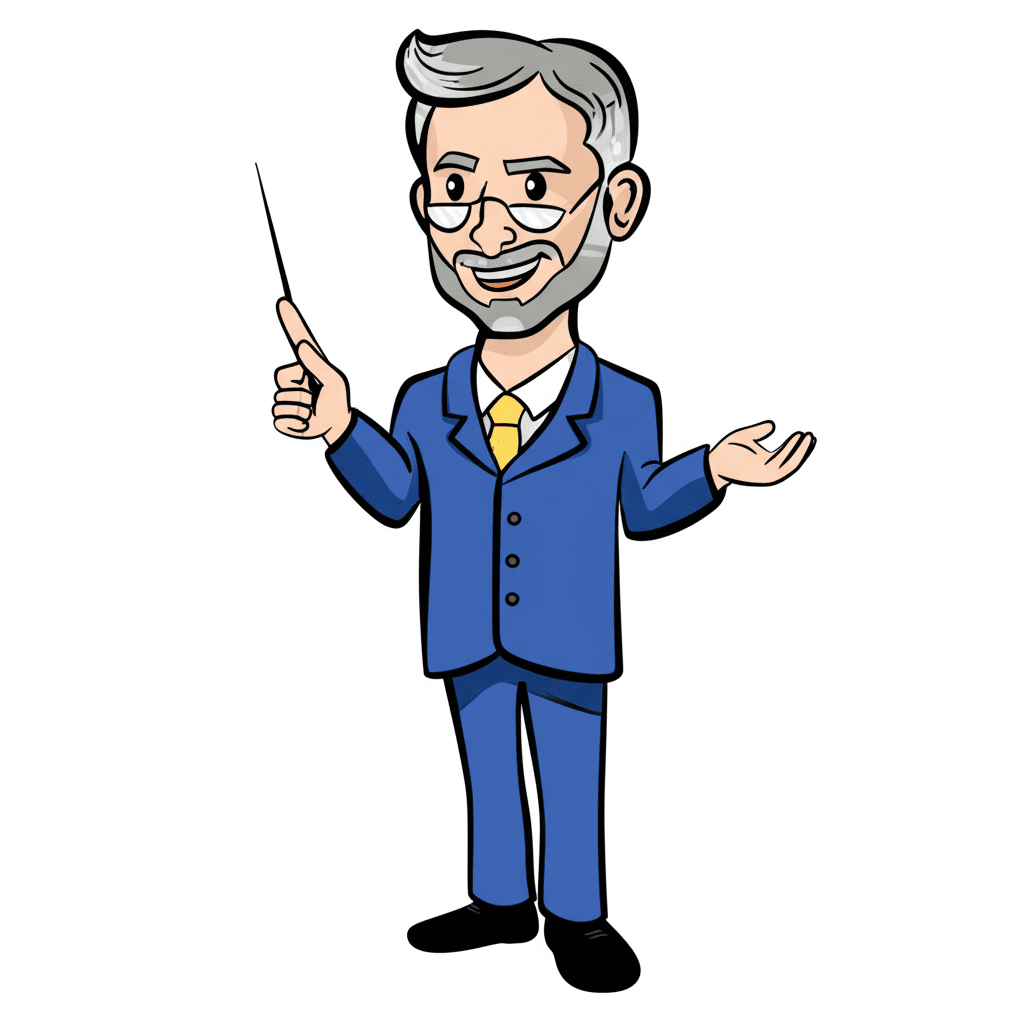
Understanding the Sales Funnel: More Than Just a Shape
Before we dive into the icon itself, it’s crucial to ground ourselves in the fundamental concept it represents. The sales funnel is a bedrock model in both marketing and sales, providing a structured way to view the progression of a potential customer from initial contact to becoming a paying customer.
The Core Concept: What is a Sales Funnel?
At its heart, a sales funnel is a visual metaphor representing the journey a prospect takes as they move through your marketing and sales process. It’s typically depicted as a wide top narrowing down to a smaller bottom, illustrating the reality that you start with a large pool of potential leads, and only a smaller percentage of those eventually become paying customers.
Its purpose is multifaceted: to provide a framework for understanding your sales cycle, to identify bottlenecks where prospects drop off, to measure conversion rates between stages, and to predict revenue based on the number of prospects at each level. For businesses, the funnel model is essential because it provides a predictable structure to an often chaotic process, enabling analysis, optimization, and strategic planning.
The overarching goals of visualizing the sales funnel are clear: to simplify a complex process into understandable steps, to create a shared mental model for all stakeholders, and to make data points (like lead volume and conversion rates) more intuitive to interpret.
Key Sales Funnel Stages
While the specific names might vary between businesses, most traditional sales funnels map to core sales funnel stages that mirror a prospect’s increasing engagement and intent. A common model aligns loosely with AIDA (Awareness, Interest, Desire, Action) or expands on it:
- Awareness (Top of Funnel – ToFu): This is the widest part. Prospects at this stage are just becoming aware of a problem they have or a need they need to address. They might not even know your company exists yet. Marketing activities dominate here, focusing on attracting a broad audience through content marketing, social media, SEO, and advertising. The prospect’s action is seeking information about their pain point or goal.
- Consideration (Middle of Funnel – MoFu): Prospects here have identified their problem and are actively researching potential solutions. They are evaluating different options, including yours and your competitors’. Both marketing and sales play a role, providing more detailed information, case studies, webinars, and comparisons. The prospect’s action is comparing options and gathering specific information.
- Decision (Bottom of Funnel – BoFu): At this narrow stage, prospects are ready to make a purchase decision. They are evaluating vendors and looking for reasons to choose one over another. Sales activities are critical, involving demos, consultations, proposals, and negotiations. The prospect’s action is choosing a solution and vendor.
- Post-Purchase/Loyalty: Increasingly, businesses recognize the importance of the stages after the sale. While not strictly part of the sales funnel leading to the first sale, visualizing customer success, retention, and advocacy is crucial for long-term growth and often depicted as an extension or loop of the funnel.
Mapping these stages is foundational. It allows you to understand the typical path a prospect takes and identify the specific actions they take and the corresponding activities your teams need to perform at each level.
Connecting the Funnel to the Customer Journey
It’s important to understand that the sales funnel is a model, a simplified representation. The customer journey visualization is often a broader, more nuanced view that encompasses all touchpoints a customer has with your brand, from initial trigger to post-purchase support and advocacy.
The sales funnel represents the portion of this journey where a prospect is actively being guided or moving through your defined sales process towards a purchase. It maps stages to the customer’s evolving mindset – from unaware to problem-aware, solution-aware, and finally, vendor-aware and ready to buy.
Visualizing this connection is vital for marketing and sales alignment. Marketing needs to understand how their top-of-funnel activities feed into the consideration stage managed by sales, and sales needs to understand the context from which leads are arriving. The funnel provides a shared language and structure for discussing where the customer is in their experience relative to your process.
The Sales Funnel Icon: A Powerful Visual Shorthand
With the core concept understood, let’s turn our attention to its most recognizable symbol: the sales funnel icon.
What is the Sales Funnel Icon?
The sales funnel icon is the common, simplified visual representation of the sales funnel concept. It is almost universally depicted as an inverted cone or pyramid, widest at the top and tapering downwards to a narrow point at the bottom.
This simple shape serves as a powerful symbolic representation: the width at the top represents the large volume of initial leads or prospects, while the narrowing shape illustrates the qualification process and the decrease in numbers as prospects move through stages, with the point at the bottom representing the smaller number of successful conversions or customers.
Over time, the icon has become instantly recognizable in digital dashboards, presentations, reports, and marketing materials. Its evolution reflects design trends, appearing in various forms from simple flat designs to more detailed 3D graphics, but the core shape and meaning remain consistent.
Why is the Icon Significant in Marketing and Sales?
The significance of the sales funnel icon lies in its ability to communicate a complex process with remarkable efficiency.
- Instant Recognition and Understanding: For anyone involved in marketing or sales, seeing the funnel icon immediately brings to mind the entire process: lead generation, qualification, conversion, and the progression of prospects. It’s a visual language understood across departments and even industries.
- Efficiency in Communication: In a fast-paced environment, you don’t always have time for lengthy explanations. Placing the icon on a slide, a dashboard, or in a report instantly cues the audience into the topic being discussed – the flow of prospects towards conversion. It saves time and ensures everyone is on the same page conceptually.
- Simplifying Complex Processes for Quick Reference: The sales funnel itself can involve multiple stages, numerous activities, and various metrics. The icon acts as an anchor, a simple visual reference point that allows leaders and teams to quickly orient themselves when discussing the overall process or diving into specific parts of it. It makes the abstract idea of ‘moving prospects along’ concrete and easily digestible.
Exploring Different Sales Funnel Icon Representations
The classic sales funnel icon—an inverted cone—comes in many visual styles depending on its use.
Simple Icons:
These are clean and widely used. They’re ideal for quick references in presentations, dashboards, or infographics.
- Vector Icons: Scalable without losing quality. Great for slides and digital design.
- Raster Icons (PNG/JPG): Fixed size. Best for web or static documents.
Segmented Funnel Icons:
Some versions include horizontal layers or color bands to show funnel stages like Awareness, Consideration, and Decision. This adds clarity while maintaining simplicity.
Design Variations:
Icons can be flat, 3D, outlined, or filled with gradients. The best choice depends on your brand style and usage context.
Use Case Examples:
- Flat icon, no layers: Ideal for dashboards or bullets—clear even at small sizes.
- Segmented/labeled icon: Great for presentations where stage clarity is needed.
- 3D or detailed icon: Best for title slides or infographics when visual emphasis matters.
Choosing the Right Icon:
Your audience and purpose should guide the style. A simple icon works well for fast recognition, while a layered or stylized version helps illustrate deeper meaning. Avoid complexity where clarity is critical—especially in small formats.
Why Visualizing Your Sales Funnel is Crucial for Leaders
For marketing and sales leaders, the ability to effectively visualize the sales funnel isn’t just helpful; it’s crucial for strategic leadership, team performance, and business growth. This directly addresses the Specific Audience Nuance that leaders need clear, simple ways to visualize complex processes.
The Power of Visual Communication in Sales & Marketing
Humans are highly visual creatures. We process images far faster than text. Leveraging visual communication techniques is incredibly powerful in business contexts:
- Cognitive Benefits: Visuals reduce cognitive load. Instead of reading and interpreting dense text describing the sales process, a clear diagram or even a simple icon allows the brain to grasp the overall structure and flow instantly. This leads to faster processing and better retention of information.
- Making Abstract Concepts Concrete and Understandable: The sales funnel process, with its stages, transitions, and metrics, can feel abstract. Visualizations make it concrete. Seeing the funnel shape, with numbers or percentages at each level, makes the concept tangible and easier to discuss.
- Overcoming Complexity in Sales Processes: Modern sales processes are rarely linear or simple. They can involve multiple paths, different lead sources, and complex interactions between marketing and sales. Visual aids, starting with the simple icon and expanding into detailed diagrams, help break down this complexity into manageable, understandable parts, directly addressing the audience’s need for clarity.
Aligning Teams with a Shared Visual Model
One of the most significant challenges for leaders is ensuring everyone is working towards the same goals with a consistent understanding of the process. Disconnects between marketing and sales are common.
Using a shared visual model, like the sales funnel diagram or even just referencing the familiar icon, creates a common language. It ensures that when marketing talks about “leads at the top of the funnel,” sales knows exactly what stage and prospect profile that refers to.
This shared understanding helps break down silos. Both teams can see how their efforts impact the same overall flow of prospects. It fosters collaboration and helps identify friction points that might occur when prospects transition from one team’s responsibility to the other’s.
Using the Icon to Communicate Strategy and Performance
Visualizing the sales funnel is indispensable for strategic communication and performance reporting.
- Reporting Key Metrics Visually: Instead of presenting tables of numbers, visualizing conversion rates between stages on a funnel diagram makes performance instantly clear. You can quickly highlight where conversion rates are strong or weak, drawing attention to areas needing improvement.
- Presenting Strategies to Stakeholders: When presenting a new marketing campaign or sales strategy to executives or board members, starting with the familiar sales funnel icon provides immediate context. You can then use a more detailed diagram to illustrate how your strategy will impact specific stages of the funnel, making your plan easy to follow and understand.
- Training and Onboarding New Team Members: Explaining the company’s sales process is much easier with a visual aid. Using a sales funnel diagram allows new hires to quickly grasp the workflow, their role within it, and how their activities contribute to moving prospects through the stages.
- Quickly Highlighting Areas for Improvement: A visual funnel can immediately show where ‘leakage’ is occurring – stages where a significant number of prospects are dropping off. This visual cue prompts questions and investigations, allowing leaders to quickly identify and address bottlenecks. For example, if the conversion rate from ‘Demo Completed’ to ‘Proposal Sent’ is unusually low, the funnel visualization instantly flags this as an area requiring attention.
Leveraging the Sales Funnel Icon and Diagram in Your Work
Knowing why the sales funnel icon and its associated visualizations are important is the first step. Now, let’s explore practical ways you can integrate them into your daily work as a leader.
Integrating the Icon into Presentations and Pitches
Presentations are a prime opportunity to use the sales funnel icon and diagrams effectively.
- Using the Icon for Visual Impact: Start a presentation about your sales strategy or marketing performance with a prominent sales funnel icon on the title slide. It immediately sets the stage and focuses the audience’s attention on the core process.
- Illustrating Steps in a Process: When explaining a new initiative or a revised workflow, use a diagram based on the funnel shape to visually walk your audience through the steps. Each stage can represent a phase of the initiative or a specific action taken by the prospect or your team.
- Highlighting Where Prospects Are in the Journey: In a sales pitch, you can use a simple funnel graphic to show the prospect where they are in the typical buying process and what the next steps are, providing clarity and setting expectations.
Using the Icon in Reporting and Dashboards
Dashboards and reports are where the sales funnel icon and diagrams provide ongoing value for tracking performance.
- Visualizing Conversion Rates Between Stages: Instead of just lists of numbers, represent your funnel stages graphically. Show the number of leads entering each stage and the percentage converting to the next. Tools often offer built-in funnel visualizations for this purpose.
- Indicating Funnel Health: A quick glance at a well-designed funnel dashboard can give you an instant read on the health of your pipeline. Is the top wide enough? Are conversion rates stable? Is a particular stage showing a significant drop-off? The visual representation makes these trends obvious.
- Creating Easily Digestible Reports: When creating monthly or quarterly reports, include a funnel diagram showing performance over the period. This provides a clear, visual summary that complements the detailed data, making the report more engaging and easier to understand for stakeholders who might not be immersed in the data daily.
The Icon as a Starting Point for Detailed Sales Funnel Diagrams
The simple sales funnel icon is a great starting point, but for detailed analysis and planning, you’ll need to expand it into a comprehensive sales funnel diagram.
The icon provides the basic structure – the stages and the tapering shape. A full sales funnel diagram builds upon this by adding specific layers of information:
- Listing the exact activities performed by marketing and sales at each stage.
- Including the key metrics tracked at each stage (e.g., MQLs, SQLs, conversion rates, average deal size).
- Mapping the responsibilities of specific teams or roles for each transition.
- Showing the typical time frame prospects spend in each stage.
Creating a detailed diagram based on the icon’s structure allows you to document your process, identify dependencies, and plan improvements systematically.
Practical Applications: Mapping Icon to Specific Goals
The visual power of the funnel can be applied to various business goals:
- Applying the Visual to Lead Generation Campaigns: When planning a new campaign, map out how it will generate leads at the top of the funnel and how those leads will ideally progress through the stages. Use the funnel diagram to set targets for each stage based on the initial lead volume.
- Using it to Plan Conversion Rate Optimization Efforts: Identify a stage in your visualized funnel with a low conversion rate. Focus your optimization efforts specifically on improving the process or messaging at that transition point, using the visual as a constant reminder of the targeted area.
- Mapping Customer Retention Strategies Onto a Funnel Framework: While primarily for acquisition, the funnel concept can be adapted for post-sale. Visualize stages like Onboarding, Adoption, Renewal, and Advocacy. Using the funnel shape helps track customer progression and identify points where customers might churn.
Finding and Using Effective Sales Funnel Icons and Templates
To effectively leverage the power of the sales funnel icon and diagrams, you’ll need access to quality visual resources. Fortunately, many options are available.
Where to Find High-Quality Sales Funnel Icons
Finding the right icon depends on your budget and needs:
- Free and Paid Icon Marketplaces: Websites like Flaticon, The Noun Project, and Iconfinder offer vast libraries of icons. Many provide free options (often requiring attribution), while premium subscriptions unlock larger selections, more styles, and better licensing.
- Design Software Libraries and Add-ons: Programs like Adobe Illustrator, Sketch, and Figma often have built-in icon libraries or offer plugins that connect to marketplaces, making it easy to find and use icons directly within your design workflow.
- Internal Design Resources: If your company has a design team, they can create custom icons that perfectly match your brand guidelines.
- Considering Usage Rights and Licensing: Always check the license agreement before using an icon, especially for commercial purposes. Free icons may require attribution, while paid licenses typically offer broader usage rights.
Choosing the Right Icon Style and Format
Selecting the best icon involves considering a few factors:
- Matching Icon Style to Brand Guidelines and Presentation Context: Ensure the icon’s style (flat, outlined, 3D, color palette) aligns with your company’s visual identity and the overall look and feel of your presentation or dashboard. Consistency builds professionalism.
- Understanding File Formats (SVG, PNG, JPG):
- SVG (Scalable Vector Graphics): Ideal for digital use and design software. They can be scaled infinitely without losing quality and colors can often be easily edited.
- PNG (Portable Network Graphics): Supports transparency, making it good for placing icons on colored backgrounds. It’s a raster format, so quality can degrade if scaled up too much. Suitable for web and reports.
- JPG (Joint Photographic Group): Does not support transparency and is best for photographs. Generally not suitable for icons where a transparent background is needed.
- Ensuring Clarity and Legibility: Regardless of style or format, the icon must be clear and easy to understand, even at small sizes. Avoid overly complex designs for simple icons.
Utilizing Sales Funnel Templates
Beyond just icons, readily available templates can significantly speed up the process of creating detailed sales funnel diagrams and presentations.
- Finding Presentation Templates (PowerPoint, Google Slides, Keynote) (E-E-A-T: Templates): Many websites offer free and paid presentation templates with pre-designed slides featuring various types of funnel diagrams. These provide a structured starting point you can customize with your specific stages, metrics, and branding. Look for templates specifically tagged with “sales funnel,” “marketing funnel,” or “pipeline.”
- Using Diagramming Software Templates (Lucidchart, Miro, etc.) (E-E-A-T: Tools): Dedicated diagramming tools offer robust templates for creating detailed process flows and funnel visualizations. These platforms often provide drag-and-drop interfaces, collaboration features, and options to link data, making them powerful for in-depth funnel mapping.
- Leveraging Built-in Funnel Visualizations in CRM and Marketing Platforms (E-E-A-T: Tools): Many modern CRM (Customer Relationship Management) and marketing automation platforms have built-in reporting features that can automatically generate visual sales funnels based on your actual lead and customer data. Examples include Salesforce, HubSpot, Pipedrive, and Marketo. These are incredibly valuable as they provide real-time performance data within a familiar visual structure.
- Examples of How Templates Can Streamline Creation (E-E-A-T): Imagine needing to create a quarterly report on sales performance. Instead of building a funnel graphic from scratch, a template allows you to quickly drop in your numbers for leads, MQLs, SQLs, and customers into a pre-formatted funnel diagram slide. This saves significant time and ensures a professional, consistent look across your reports. Similarly, using a diagramming tool template helps you quickly lay out your process stages and add details without spending time on basic shape and layout creation.
From Icon to Insight: Advanced Sales Funnel Visualization
While the basic icon is essential shorthand, marketing and sales leaders gain deeper insights by moving towards more detailed and analytical funnel visualizations.
Going Beyond the Simple Icon: Detailed Funnel Visualizations
Once you’re comfortable using the basic icon, explore more advanced ways to visualize your funnel:
- Creating Multi-Stage Diagrams with Specific Metrics: A simple icon might show 3-4 broad stages. A detailed diagram can show 7-10+ specific steps in your process (e.g., Website Visitor -> Lead -> MQL -> SQL -> Opportunity -> Quote Sent -> Negotiation -> Closed Won/Lost). Each step can display the number of prospects and the conversion rate to the next step.
- Using Flowcharts and Process Maps Based on the Funnel Structure: Visualize the actions and decisions that occur at each stage using flowchart elements arranged within the funnel shape. This helps document the actual process prospects and your team follow.
- Visualizing Leakage Points and Bottlenecks: Explicitly highlight or annotate the points in the diagram where the largest drop-offs occur. This visual emphasis makes it immediately clear where your funnel has “leaks” that need patching.
Connecting the Sales Funnel Visualization to the Full Customer Journey
Remember that the sales funnel is part of a larger customer journey visualization. Advanced visualization helps you see this connection:
- Mapping Touchpoints Across Different Departments: Visualize how prospects interact with marketing, sales, customer success, and support at different stages of their journey, even beyond the initial sale.
- Understanding Pre-Awareness and Post-Purchase Stages in Detail (Secondary Keyword: customer journey visualization): Expand your visualization beyond the traditional sales funnel. How do people become aware of their problem before they even enter your funnel? What happens after they buy? Visualizing the full lifecycle provides crucial context and highlights opportunities for retention, upsells, and advocacy.
- Visualizing Feedback Loops and Advocacy: Show how existing customers can become sources of new leads (through referrals, reviews, testimonials), creating a loop that feeds back into the top of the funnel.
Using Visualization Tools for Deeper Analysis
Sophisticated tools allow for dynamic and data-driven funnel visualizations:
- Advanced CRM Dashboards and Reporting Features: As mentioned, platforms like Salesforce, HubSpot, and others provide customizable dashboards where you can build detailed funnel reports showing real-time data, segmenting by source, product, or other criteria.
- Analytics Platforms for Funnel Tracking: Web analytics tools (like Google Analytics, though its funnel features are changing) and product analytics platforms often have dedicated funnel visualization capabilities to track user progression through a website or application.
- Creating Custom Visualizations for Specific Business Needs: For unique or complex sales models, you might need to create custom visualizations using business intelligence tools (like Tableau, Power BI) or by exporting data and using spreadsheet software with charting capabilities.
These advanced visualizations move beyond simple representation to become powerful tools for data analysis, strategic planning, and performance optimization.
Conclusion: Mastering Your Funnel Through Visualization
The humble sales funnel icon is far more than just a graphic; it’s a powerful visual shorthand that represents a fundamental business process – the progression of a prospect through your sales stages towards becoming a customer.
For marketing and sales leaders, leveraging this icon and its expanded form, the sales funnel diagram, is essential. It provides a clear, concise way to visualize complex processes, aligning teams with a shared understanding, and communicating strategy and performance effectively to stakeholders. This directly addresses your need for simple yet powerful visual tools to manage complexity.
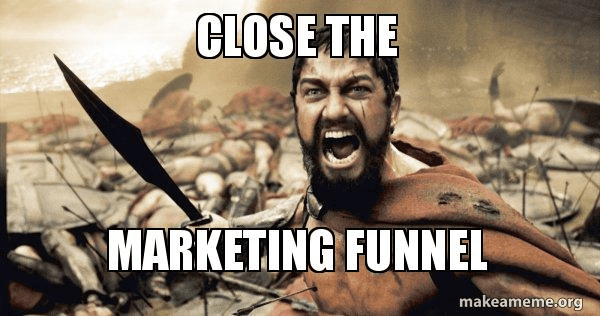
While the simple icon serves as an excellent quick reference, moving towards more detailed funnel visualizations and customer journey visualization unlocks deeper insights into your process, helping you identify bottlenecks, optimize conversion rates, and understand the full customer lifecycle.
By mastering the use of the sales funnel icon, diagrams, and readily available templates and tools, you gain a vital advantage in clarifying your strategy, improving team collaboration, and ultimately, driving business growth by guiding more prospects successfully through your funnel.
Ready to start visualizing your funnel?
Useful Blogs from Sales Funnel Professor
- Pushing the Envelope in Business: Leading Innovation Without Losing Control
Learn how to create a culture of innovation while maintaining operational stability. This guide helps leaders foster creativity, take calculated risks, and drive transformative growth without chaos. - Sales Strategy for Predictable Growth: Your Blueprint for Consistent Revenue
Get a step-by-step framework to design and implement a scalable sales strategy. From ICP and GTM to KPIs and execution, this blog is your roadmap to consistent performance. - Marketing Funnel vs Sales Funnel: What’s the Difference and Why It Matters
Clarify the differences, overlaps, and alignment strategies between marketing and sales funnels. Perfect for teams looking to boost collaboration and streamline the customer journey. - Construction Equipment Digital Marketing: Lead Generation for Industrial Sales
Explore powerful digital marketing tactics specifically tailored for the construction and heavy equipment industry. This blog breaks down SEO, PPC, and lead-gen strategies that actually work. - How Your Value Proposition Gives You a Competitive Advantage
Understand how to craft a clear, differentiated value proposition that resonates with buyers and sets your brand apart. Includes messaging frameworks and real-world positioning tips. - Construction Equipment Digital Marketing for Dealers
Simplify your sales process with the sales funnel icon. Align teams, boost clarity, and make smarter decisions fast. - Digital Marketing Roadmap Essentials for Growth
A digital marketing roadmap is your blueprint for growth—covering goals, audience, channels, content, and performance in one clear strategy. - Digital Marketing for Equipment Dealers: Boost Sales
Boost construction equipment sales with proven digital marketing strategies: SEO, social media, paid ads, and lead nurturing for dealers.